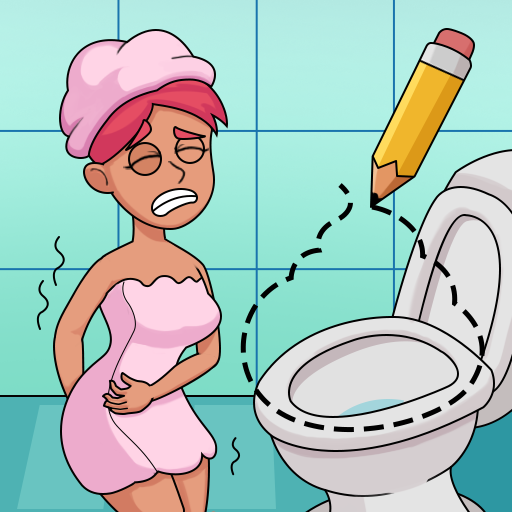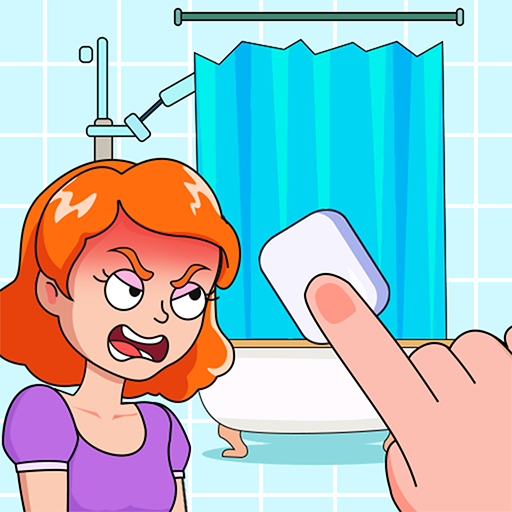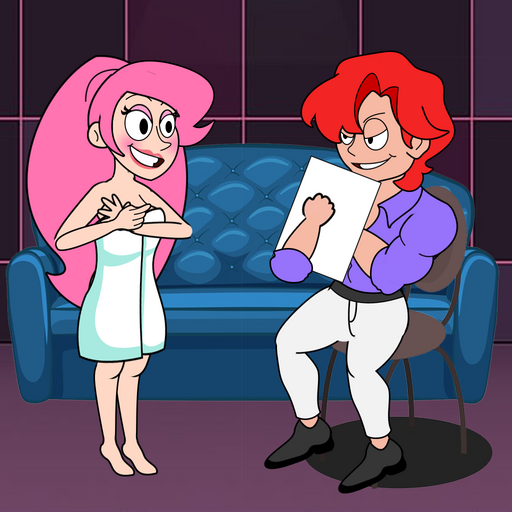Delete Master 2, Brain Puzzle
Juega en PC con BlueStacks: la plataforma de juegos Android, en la que confían más de 500 millones de jugadores.
Página modificada el: Mar 5, 2025
Play Delete Master 2, Brain Puzzle on PC or Mac
Delete Master 2, Brain Puzzle is a puzzle game developed by GAPU. BlueStacks app player is the best platform to play this Android game on your PC or Mac for an immersive gaming experience.
Get ready for an exciting brain-training adventure with Delete Master 2, a game that mixes relaxing fun with hard puzzles. Here’s why puzzle fans and people who have never done a puzzle before should try it.
Challenges that are fun for all skill levels
- There are easy puzzles for newbies and hard puzzles for experienced puzzlers.
- You can start with easy levels and work your way up to harder ones at your own pace.
- Helps people think logically and creatively about how to solve problems.
Features that make your experience better
- Keep track of your progress and get awards for things you do well.
- Compete with friends on the leaderboards by sharing your scores.
- Enjoy a calm game setting with beautiful graphics and relaxing music.
Designed for Enjoyment and Relaxation
- Simple to use so you can enjoy your game without any stress.
- The sounds and visuals in the game create a calm and engrossing atmosphere.
- Keeps you interested with tasks and prizes that you can’t resist.
What Makes Delete Master 2 Unique
Delete Master 2 isn’t just another puzzle game; it’s an entire experience that keeps you interested and pushes you. If you want a quick task during a break or a long session of brain teasers, this game can accommodate your needs.
Juega Delete Master 2, Brain Puzzle en la PC. Es fácil comenzar.
-
Descargue e instale BlueStacks en su PC
-
Complete el inicio de sesión de Google para acceder a Play Store, o hágalo más tarde
-
Busque Delete Master 2, Brain Puzzle en la barra de búsqueda en la esquina superior derecha
-
Haga clic para instalar Delete Master 2, Brain Puzzle desde los resultados de búsqueda
-
Complete el inicio de sesión de Google (si omitió el paso 2) para instalar Delete Master 2, Brain Puzzle
-
Haz clic en el ícono Delete Master 2, Brain Puzzle en la pantalla de inicio para comenzar a jugar