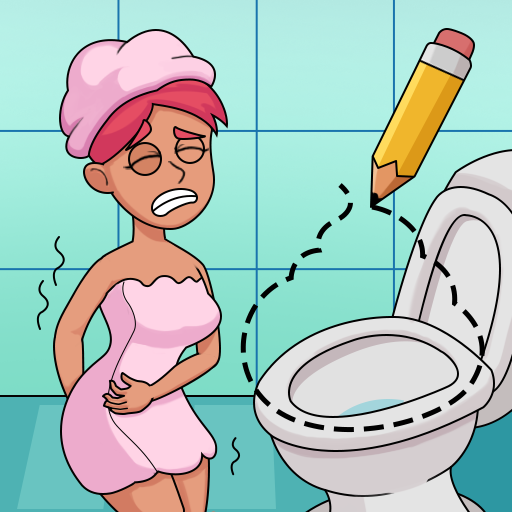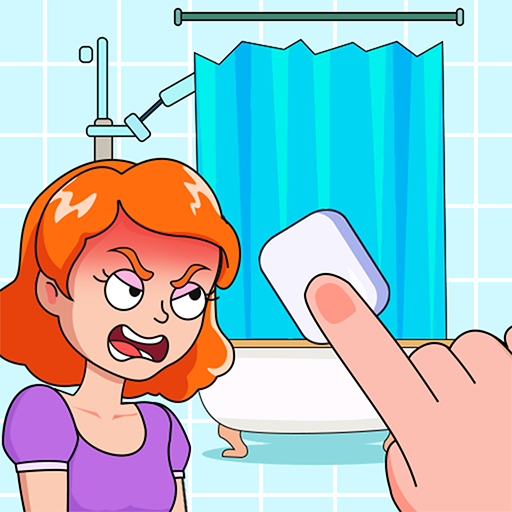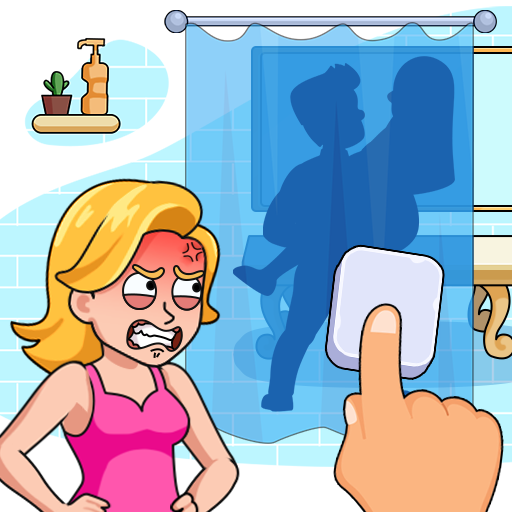
Delete Master 3: DOP Story
Gioca su PC con BlueStacks: la piattaforma di gioco Android, considerata affidabile da oltre 500 milioni di giocatori.
Pagina modificata il: 15 mag 2024
Play Delete Master 3: DOP Story on PC
Here are some of the features that make DOP: Puzzle game so addictive:
Hundreds of brain-training levels: Put your skills to the test with hundreds of brain-bending puzzles that will keep you entertained for hours on end.
Engaging gameplay mechanics: Using your hand as eraser to delete and strategize your way through each level as you aim to become the ultimate Delete Master.
Tricky puzzles: Exercise your mind and improve your cognitive abilities with addictive puzzles designed to challenge players of all skill levels.
DOP Delete One Part mechanics: Use your wit and creativity to erase objects and clear the path to victory. Master the art of precision as you strategically delete one part to solve complex puzzles.
Beautiful graphics and animations: Immerse yourself in a visually stunning world filled with vibrant colors and charming animations.
Daily challenges: Come back every day for new brain-training challenges and rewards, keeping the fun and excitement going!
If you're looking for a challenging and addictive brain teaser game that will test your logic and reasoning skills, then Delete Master 3: DOP Story & Delete One Part is the game for you, so what are you waiting for?
Gioca Delete Master 3: DOP Story su PC. È facile iniziare.
-
Scarica e installa BlueStacks sul tuo PC
-
Completa l'accesso a Google per accedere al Play Store o eseguilo in un secondo momento
-
Cerca Delete Master 3: DOP Story nella barra di ricerca nell'angolo in alto a destra
-
Fai clic per installare Delete Master 3: DOP Story dai risultati della ricerca
-
Completa l'accesso a Google (se hai saltato il passaggio 2) per installare Delete Master 3: DOP Story
-
Fai clic sull'icona Delete Master 3: DOP Story nella schermata principale per iniziare a giocare