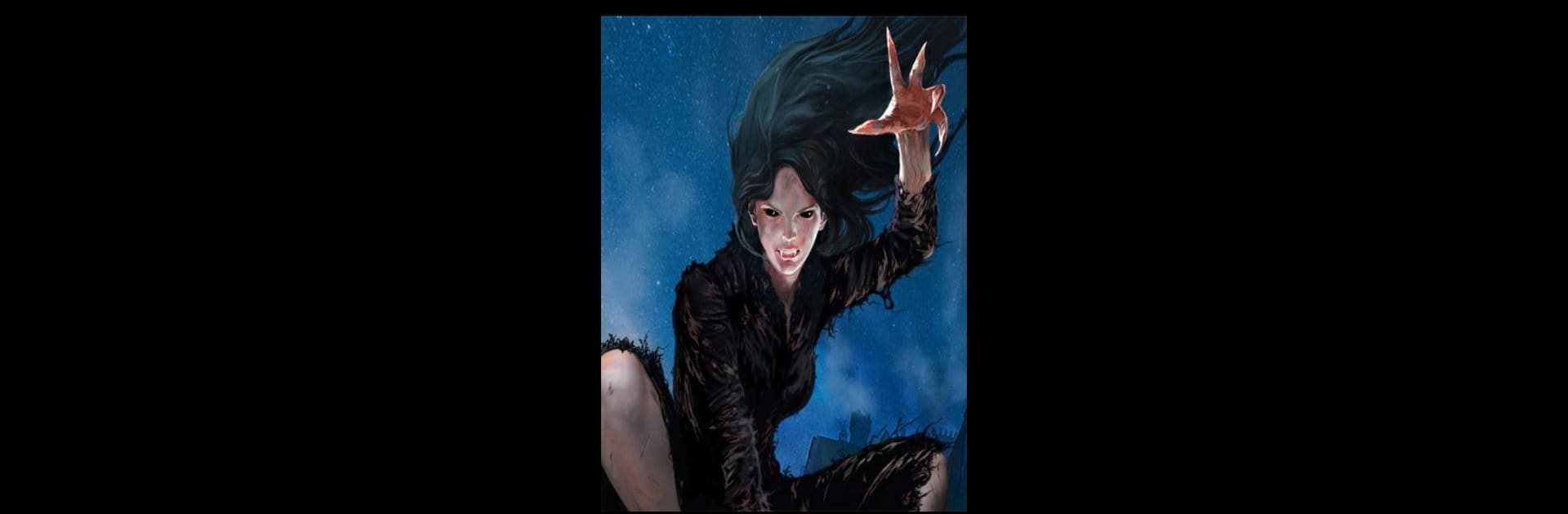

Delight Games Premium Library
BlueStacksを使ってPCでプレイ - 5憶以上のユーザーが愛用している高機能Androidゲーミングプラットフォーム
Play Delight Games Premium Library on PC or Mac
Bring your A-game to Delight Games Premium Library, the Role Playing game sensation from Delight Games. Give your gameplay the much-needed boost with precise game controls, high FPS graphics, and top-tier features on your PC or Mac with BlueStacks.
About the Game
Step into a treasure chest of stories where your decisions actually steer the adventure. Delight Games Premium Library isn’t just another Role Playing experience—it’s a collection of interactive novels, jam-packed with twists, danger, clever puzzles, and a little romance. Whether you’re a fantasy fanatic or just looking to play something that doesn’t fit the normal mobile game mold, this one’s got hours of curiosity-fueled fun. And hey, if reading isn’t really your thing? Turns out, these stories might change your mind.
Game Features
-
Huge Library, One Price
Get instant access to over 80 interactive volumes the moment you hop in. No worrying about paywalls—everything’s unlocked up front, so you just pick a story and start playing. -
No Annoying Distractions
Enjoy stories uninterrupted—no ads popping up mid-adventure, no micro-transaction nags, and no extra hidden fees. -
Regular Updates
Fresh content keeps showing up, and Premium users get new books first. There’s always a new adventure around the corner. -
Offline Play
No signal? No big deal. This game works perfectly without Wi-Fi, so it’s great for commutes or trips where internet is spotty. -
Accessible for Everyone
Thoughtfully built and TalkBack compatible, the game is accessible to blind players right out of the box. -
Customize Your Path
You’re not just reading—you’re making choices that tweak your stats, challenge your luck, and determine if your character makes it through. -
Low on Resources
The app’s light on download size and battery, so you won’t have to worry about storage or draining your phone. -
Flexible Coin System
Use in-game coins to revisit choices or give your stats a little push, but there’s no extra cost for content. Coins can be earned for free as you play. -
So Many Genres
Find stories in fantasy, horror, mystery, and even a little romance. If you want variety, it’s got plenty. -
Easy to Play on BlueStacks
For anyone who likes relaxing with PC gameplay, it runs smoothly on BlueStacks too.
Make your gaming sessions memorable with precise controls that give you an edge in close combats and visuals that pop up, bringing every character to life.
Delight Games Premium LibraryをPCでプレイ
-
BlueStacksをダウンロードしてPCにインストールします。
-
GoogleにサインインしてGoogle Play ストアにアクセスします。(こちらの操作は後で行っても問題ありません)
-
右上の検索バーにDelight Games Premium Libraryを入力して検索します。
-
クリックして検索結果からDelight Games Premium Libraryをインストールします。
-
Googleサインインを完了してDelight Games Premium Libraryをインストールします。※手順2を飛ばしていた場合
-
ホーム画面にてDelight Games Premium Libraryのアイコンをクリックしてアプリを起動します。




