
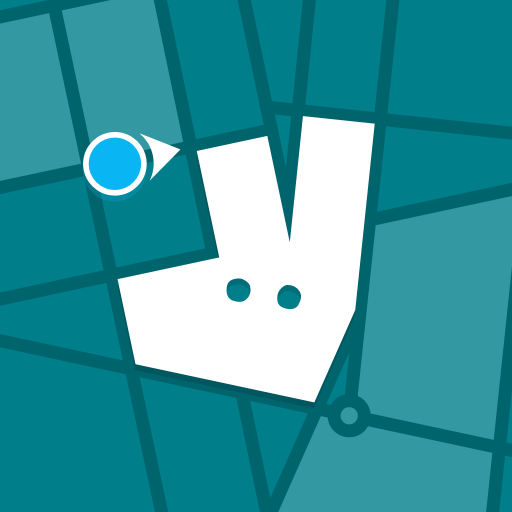
Deliveroo Rider
Jouez sur PC avec BlueStacks - la plate-forme de jeu Android, approuvée par + 500M de joueurs.
Page Modifiée le: 12 mai 2022
Play Deliveroo Rider on PC
Combining flexible work with great earnings, riding with us gives you the freedom to deliver orders where and when you want – whether it’s alongside another job, or supporting your studies or other interests.
Apply via our website to find out where we are taking on new riders. We’ll help you get set up, and you’ll be on the road delivering food to hungry customers in no time!
You’ll also get:
∙ Quality and safe Deliveroo food delivery kit (costs may apply);
∙ Access to rider perks and partnerships;
∙ Access to a community of fellow riders;
Find out where we are taking on new riders via our website: www.deliveroo.com.au/apply. You’ll need your own scooter, motorbike or car, an Australian Business Number in your own name, comprehensive insurance or third property damage insurance for your vehicle, and the right to work in Australia.
Once on the road, you’ll need this app to:
∙ Book the sessions you want to ride with us
∙ Accept and deliver orders
∙ Track your earnings
∙ Get help and support
If you don’t want to be a rider and you’re looking to order food, you need the Deliveroo Food app.
Jouez à Deliveroo Rider sur PC. C'est facile de commencer.
-
Téléchargez et installez BlueStacks sur votre PC
-
Connectez-vous à Google pour accéder au Play Store ou faites-le plus tard
-
Recherchez Deliveroo Rider dans la barre de recherche dans le coin supérieur droit
-
Cliquez pour installer Deliveroo Rider à partir des résultats de la recherche
-
Connectez-vous à Google (si vous avez ignoré l'étape 2) pour installer Deliveroo Rider
-
Cliquez sur l'icône Deliveroo Rider sur l'écran d'accueil pour commencer à jouer



