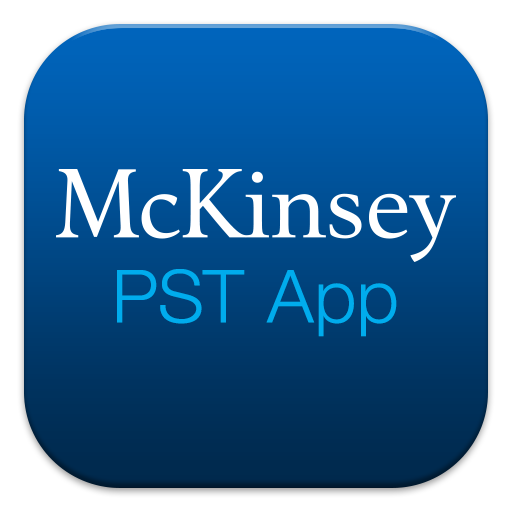Deloitte Icount
Spiele auf dem PC mit BlueStacks - der Android-Gaming-Plattform, der über 500 Millionen Spieler vertrauen.
Seite geändert am: 25. Januar 2022
Play Deloitte Icount on PC
Deloitte refers to one or more of Deloitte Touche Tohmatsu Limited (“DTTL”), its global network of member firms, and their related entities. Please see www.deloitte.com/about to learn more."
Spiele Deloitte Icount auf dem PC. Der Einstieg ist einfach.
-
Lade BlueStacks herunter und installiere es auf deinem PC
-
Schließe die Google-Anmeldung ab, um auf den Play Store zuzugreifen, oder mache es später
-
Suche in der Suchleiste oben rechts nach Deloitte Icount
-
Klicke hier, um Deloitte Icount aus den Suchergebnissen zu installieren
-
Schließe die Google-Anmeldung ab (wenn du Schritt 2 übersprungen hast), um Deloitte Icount zu installieren.
-
Klicke auf dem Startbildschirm auf das Deloitte Icount Symbol, um mit dem Spielen zu beginnen