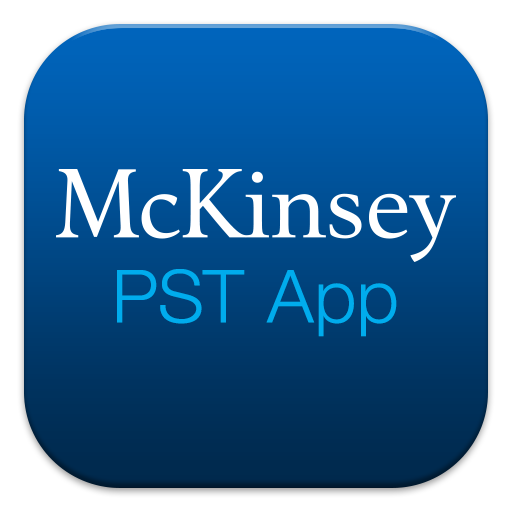このページには広告が含まれます

Deloitte Icount
None | Deloitte LLC
BlueStacksを使ってPCでプレイ - 5憶以上のユーザーが愛用している高機能Androidゲーミングプラットフォーム
Play Deloitte Icount on PC
"Icount is Deloitte’s mobile and web based application that streamlines the physical asset inspection process from start to finish. With Icount, users can use a mobile device to perform on-site procedures and transmit results real-time, allowing the audit team to monitor and review the inspection results simultaneously. Icount is available only for use by approved users who are involved with Deloitte engagements.
Deloitte refers to one or more of Deloitte Touche Tohmatsu Limited (“DTTL”), its global network of member firms, and their related entities. Please see www.deloitte.com/about to learn more."
Deloitte refers to one or more of Deloitte Touche Tohmatsu Limited (“DTTL”), its global network of member firms, and their related entities. Please see www.deloitte.com/about to learn more."
Deloitte IcountをPCでプレイ
-
BlueStacksをダウンロードしてPCにインストールします。
-
GoogleにサインインしてGoogle Play ストアにアクセスします。(こちらの操作は後で行っても問題ありません)
-
右上の検索バーにDeloitte Icountを入力して検索します。
-
クリックして検索結果からDeloitte Icountをインストールします。
-
Googleサインインを完了してDeloitte Icountをインストールします。※手順2を飛ばしていた場合
-
ホーム画面にてDeloitte Icountのアイコンをクリックしてアプリを起動します。