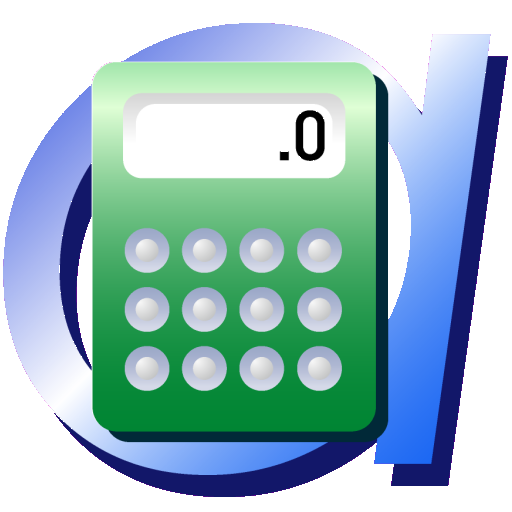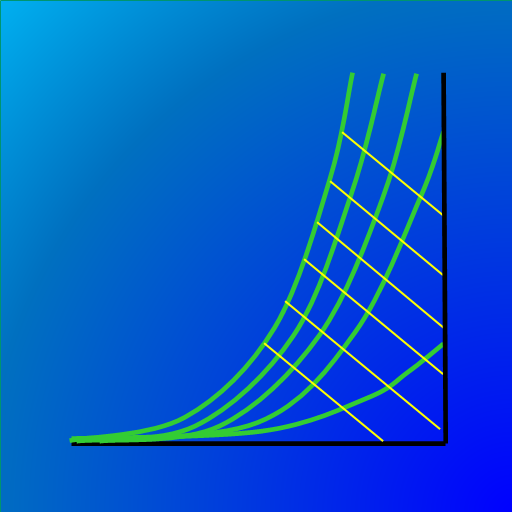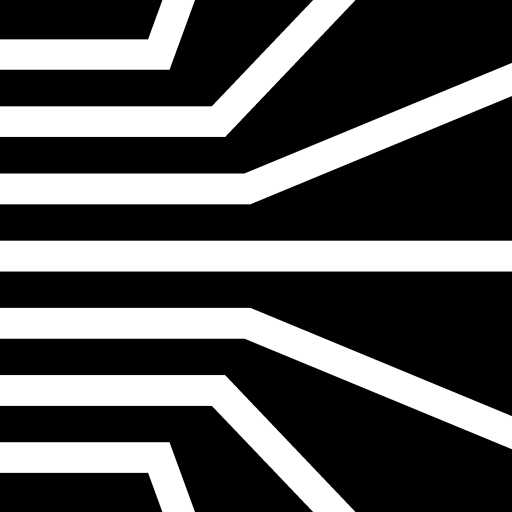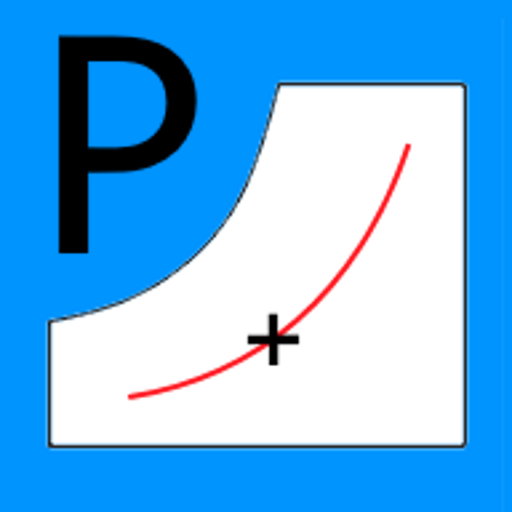
Psychrometric Calc
Играйте на ПК с BlueStacks – игровой платформе для приложений на Android. Нас выбирают более 500 млн. игроков.
Страница изменена: 12 октября 2018 г.
Play Psychrometric Calc on PC
Outputs include Atmospheric pressure, Humidity Ratio, Specific Enthalpy, Specific Volume and Partial Vapor Pressure.
Imperial (IP) and Metric (SI) units are supported. Toggling between unit systems is in the option menu. You can also toggle lb/lb to Grains/lb and kg/kg to Grams/kg by clicking the button with the humidity ratio units.
You can remove ads through a small in-app purchase by clicking Remove Ads in the options menu. Your support will help further development on this and other HVAC related apps.
Features planned for a future updates:
-Mixed air calculations, process calculations, IP to SI comparison
The calculations in this app are based on formulas in ASHRAE Fundamentals Handbook 2017 (Chapter 1).
I am a licensed Professional Engineer in the HVAC industry with a passion for building apps that are intuitive and easy to use by fellow industry professionals.
If you like this app, please consider rating it and leaving a review otherwise please send any feedback to Joe@deltaTsoftware.com or DM @DeltaTSoftware on Twitter. I plan to continue to update this app as well as add more apps to help other HVAC professionals and researchers.
Thank you for your support!
Играйте в игру Psychrometric Calc на ПК. Это легко и просто.
-
Скачайте и установите BlueStacks на ПК.
-
Войдите в аккаунт Google, чтобы получить доступ к Google Play, или сделайте это позже.
-
В поле поиска, которое находится в правой части экрана, введите название игры – Psychrometric Calc.
-
Среди результатов поиска найдите игру Psychrometric Calc и нажмите на кнопку "Установить".
-
Завершите авторизацию в Google (если вы пропустили этот шаг в начале) и установите игру Psychrometric Calc.
-
Нажмите на ярлык игры Psychrometric Calc на главном экране, чтобы начать играть.