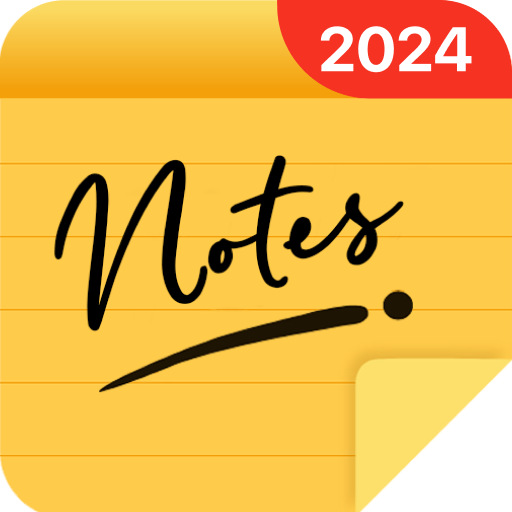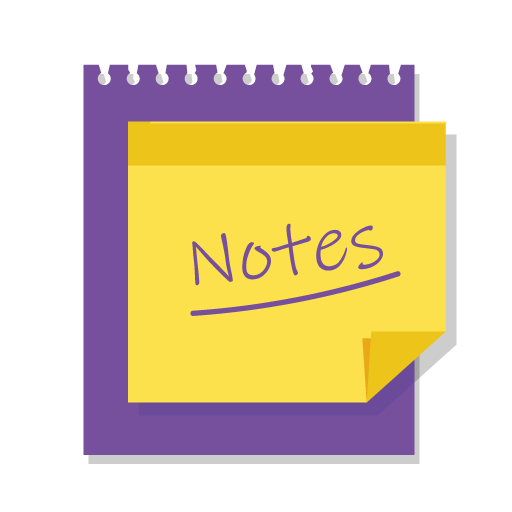
My Notes: Notepad and lists
None | Mob Utilities
在電腦上使用BlueStacks –受到5億以上的遊戲玩家所信任的Android遊戲平台。
Play My Notes: Notepad and lists on PC
Don't lose sight of your ideas and tasks. With My Notes can you organize all your notes in one single place, make your daily activities easier and keep your focus on what really matters: your productivity.
You can even personalize your notes by adding photos and colors as you wish.
My Notes is also a super smart notepad, capable of recognizing saved links, phone numbers and e-mail addresses creating quick action buttons, helping you to not waste time.
My Notes features:
• Quick notes creation;
• Favorite and archive notes;
• Checklists;
• Customize notes with colors;
• Add or capture photos to your notes;
• Recognition of links in your notes;
• Shortcut to create notes quickly;
• Receive and share text;
• Notes search.
This is the notepad that will help you keep all your notes organized.
You can even personalize your notes by adding photos and colors as you wish.
My Notes is also a super smart notepad, capable of recognizing saved links, phone numbers and e-mail addresses creating quick action buttons, helping you to not waste time.
My Notes features:
• Quick notes creation;
• Favorite and archive notes;
• Checklists;
• Customize notes with colors;
• Add or capture photos to your notes;
• Recognition of links in your notes;
• Shortcut to create notes quickly;
• Receive and share text;
• Notes search.
This is the notepad that will help you keep all your notes organized.
在電腦上遊玩My Notes: Notepad and lists . 輕易上手.
-
在您的電腦上下載並安裝BlueStacks
-
完成Google登入後即可訪問Play商店,或等你需要訪問Play商店十再登入
-
在右上角的搜索欄中尋找 My Notes: Notepad and lists
-
點擊以從搜索結果中安裝 My Notes: Notepad and lists
-
完成Google登入(如果您跳過了步驟2),以安裝 My Notes: Notepad and lists
-
在首頁畫面中點擊 My Notes: Notepad and lists 圖標來啟動遊戲