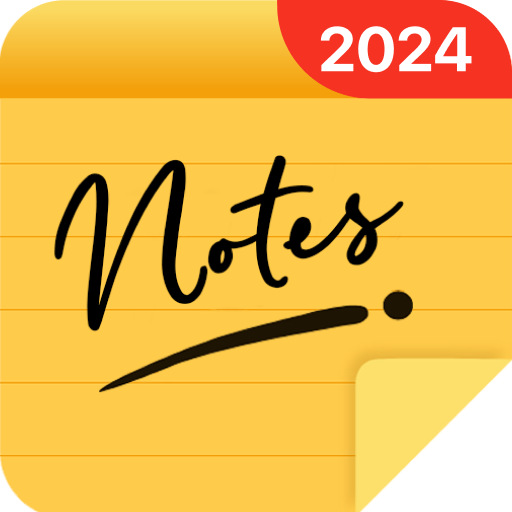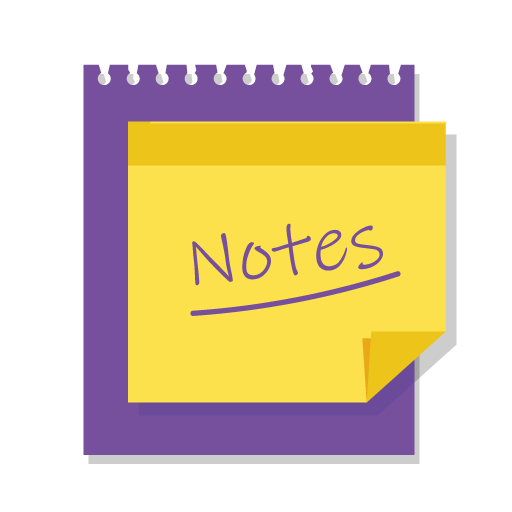
My Notes: Notepad and lists
Chơi trên PC với BlueStacks - Nền tảng chơi game Android, được hơn 500 triệu game thủ tin tưởng.
Trang đã được sửa đổi vào: 9 tháng 12, 2021
Play My Notes: Notepad and lists on PC
You can even personalize your notes by adding photos and colors as you wish.
My Notes is also a super smart notepad, capable of recognizing saved links, phone numbers and e-mail addresses creating quick action buttons, helping you to not waste time.
My Notes features:
• Quick notes creation;
• Favorite and archive notes;
• Checklists;
• Customize notes with colors;
• Add or capture photos to your notes;
• Recognition of links in your notes;
• Shortcut to create notes quickly;
• Receive and share text;
• Notes search.
This is the notepad that will help you keep all your notes organized.
Chơi My Notes: Notepad and lists trên PC. Rất dễ để bắt đầu
-
Tải và cài đặt BlueStacks trên máy của bạn
-
Hoàn tất đăng nhập vào Google để đến PlayStore, hoặc thực hiện sau
-
Tìm My Notes: Notepad and lists trên thanh tìm kiếm ở góc phải màn hình
-
Nhấn vào để cài đặt My Notes: Notepad and lists trong danh sách kết quả tìm kiếm
-
Hoàn tất đăng nhập Google (nếu bạn chưa làm bước 2) để cài đặt My Notes: Notepad and lists
-
Nhấn vào icon My Notes: Notepad and lists tại màn hình chính để bắt đầu chơi