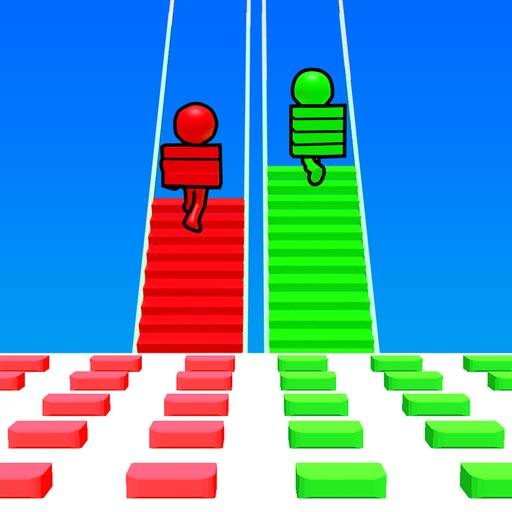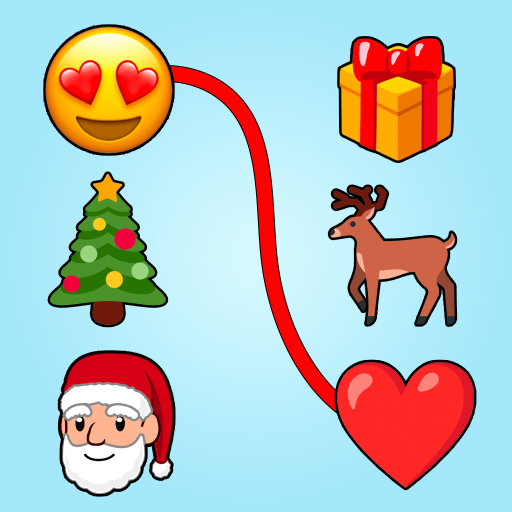
Emoji Puzzle!
Spiele auf dem PC mit BlueStacks - der Android-Gaming-Plattform, der über 500 Millionen Spieler vertrauen.
Seite geändert am: 18.12.2024
Play Emoji Puzzle! on PC or Mac
Emoji Puzzle! is a puzzle game developed by Supersonic Studios LTD. BlueStacks app player is the best platform to play this Android game on your PC or Mac for an immersive gaming experience.
Download Emoji Puzzle! on PC and play loads of fun level matching emoji pairs together. Find the sequence to the game and connect the emoji that fits each other. Are you ready to play? Download Emoji Puzzle! on PC now.
This game allows you to show just how smart you can be while having fun. To play and win, match and connect the emojis that should go together. Your emojis to match would be presented in two columns. Draw a line from one column to meet the matching emoji in the opposite column. Each level of this game comes with its own rule. You might be requested to match similar emojis or the opposite. Your job is to figure out the rule and play accordingly.
You get to advance to a new level when you complete the set given to you. Have fun completing 100s of levels. Also, this game is suitable for kids to play as it would help them learn about similarities and opposites. As an adult, you get to kill boredom and relax your mind when you play Emoji Puzzle!
Spiele Emoji Puzzle! auf dem PC. Der Einstieg ist einfach.
-
Lade BlueStacks herunter und installiere es auf deinem PC
-
Schließe die Google-Anmeldung ab, um auf den Play Store zuzugreifen, oder mache es später
-
Suche in der Suchleiste oben rechts nach Emoji Puzzle!
-
Klicke hier, um Emoji Puzzle! aus den Suchergebnissen zu installieren
-
Schließe die Google-Anmeldung ab (wenn du Schritt 2 übersprungen hast), um Emoji Puzzle! zu installieren.
-
Klicke auf dem Startbildschirm auf das Emoji Puzzle! Symbol, um mit dem Spielen zu beginnen