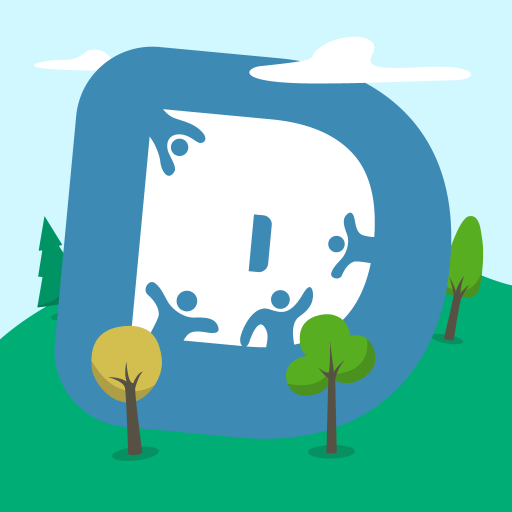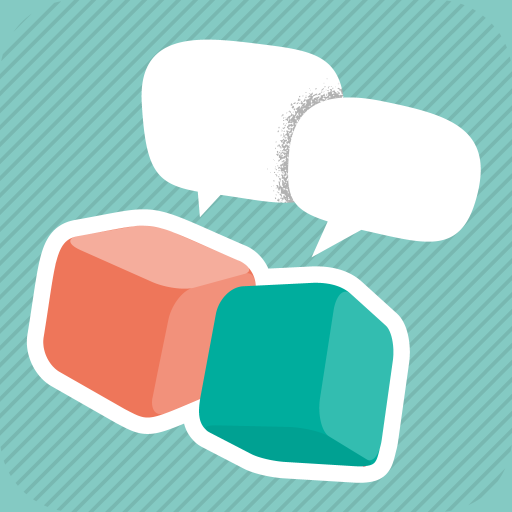Critter fitter: Animal Puzzle
Play on PC with BlueStacks – the Android Gaming Platform, trusted by 500M+ gamers.
Page Modified on: Mar 5, 2018
Play Critter fitter: Animal Puzzle on PC
Get coins for figuring out the every puzzle of this cute animal game, and buy new spaceships!
If you like puzzles and adventure games, then this is a challenge you must try!
The game is FREE, purchases or watching ads are absolutely NOT required to play the animal puzzle game through.
FAQ
What is a puzzle adventure game?
In a puzzle adventure game you not only have to solve the puzzles, but also invited to be a part of a story or quest.
In Critter Fitter, you have a spaceship to rescue animals from zoos, buy fitting them into your cargo bay.
What kind of puzzles are to be expected?
You have a finite space, where you must put all the rescued animals. If you did it right all the pieces fit and the puzzle is solved. This type of puzzle is also known as block fit puzzle.
How is this animal puzzle different from the others?
This game uses an intuitive drag&drop mechanism which auto rotates the blocks to their possible places. Due to the fact that these little animal puzzle pieces can rotate, the possibilities are endless.
Is it like other popular block puzzles, but with animals?
Not exactly. In other games, you have falling blocks, which creates rows which are then destroyed. But in games Critter Fitter, you don't run out of time or space, you just have to use your blocks to cover the target surface.
It's harder than you might think!
Are there similar puzzle adventure games are there?
Puzzle adventure games are rare (especially animal puzzle), but you can find other block puzzles. If you like Critter Fitter then you might like 10x10 grid, or unblock style games. You can find plenty of block puzzle games if you search Google Play.
Why are aliens abducting cute animals?
Maybe they are a secret alien animal rescue team, who abduct animals from zoos and let them free! Who knows?
Play Critter fitter: Animal Puzzle on PC. It’s easy to get started.
-
Download and install BlueStacks on your PC
-
Complete Google sign-in to access the Play Store, or do it later
-
Look for Critter fitter: Animal Puzzle in the search bar at the top right corner
-
Click to install Critter fitter: Animal Puzzle from the search results
-
Complete Google sign-in (if you skipped step 2) to install Critter fitter: Animal Puzzle
-
Click the Critter fitter: Animal Puzzle icon on the home screen to start playing