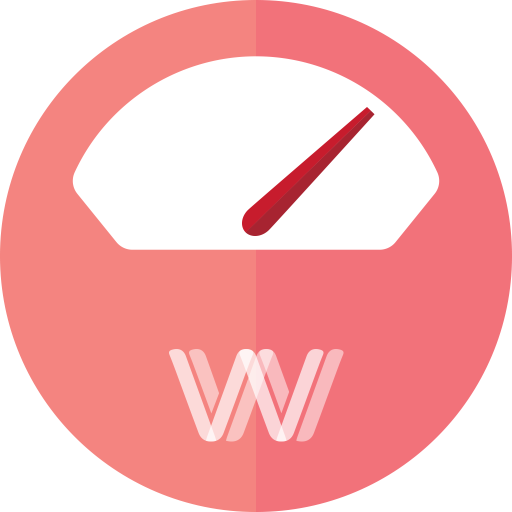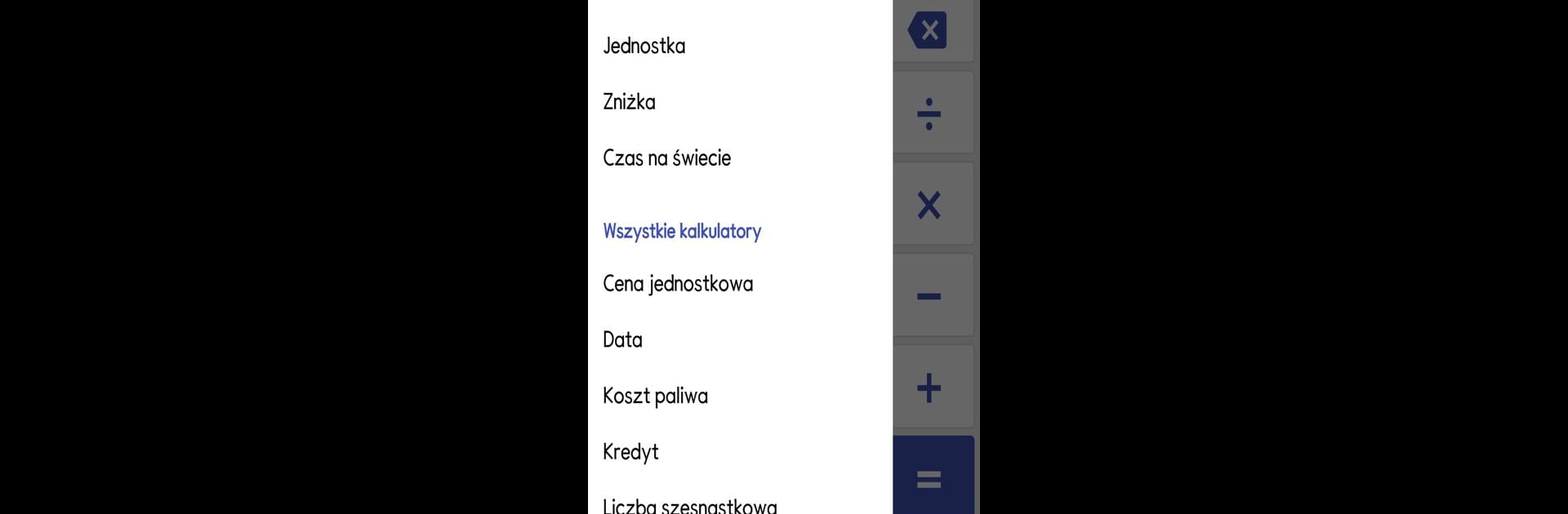

ClevCalc - Calculatrice
Jouez sur PC avec BlueStacks - la plate-forme de jeu Android, approuvée par + 500M de joueurs.
Page Modifiée le: Mar 11, 2025
Run ClevCalc - Calculator on PC or Mac
Multitask effortlessly on your PC or Mac as you try out ClevCalc – Calculator, a Productivity app by Cleveni Inc. on BlueStacks.
About the App
ClevCalc – Calculator by Cleveni Inc. is your go-to tool for handling everyday calculations effortlessly. With a sleek interface and useful features, this free app packs a powerful punch. Whether you’re working out complicated math problems or just calculating your lunch tip, expect versatility and ease in every tap.
App Features
Versatile Calculators
– Basic & Scientific: Work through arithmetic fundamentals or dive into trigonometric and logarithmic problems.
– History & Editing: Track your calculations and modify them with a freely movable cursor.
Handy Conversions
– Unit Converter: Seamlessly switch between length, weight, volume, time, and more.
– Currency Exchange: Stay updated with real-time data for 135 currencies.
Smart Financial Tools
– Loan & Savings: Calculate interests, total payments, and manage savings projections.
– Tax & Discount: Easily determine total prices post-tax or after discounts.
Life Enhancers
– Health & Ovulation: Keep tabs on your BMI, fertility windows, and more.
– Date & World Time: Manage your schedule across global cities, factoring in daylight savings.
Use BlueStacks for a smooth experience on your PC!
Big screen. Bigger performance. Use BlueStacks on your PC or Mac to run your favorite apps.
Jouez à ClevCalc - Calculatrice sur PC. C'est facile de commencer.
-
Téléchargez et installez BlueStacks sur votre PC
-
Connectez-vous à Google pour accéder au Play Store ou faites-le plus tard
-
Recherchez ClevCalc - Calculatrice dans la barre de recherche dans le coin supérieur droit
-
Cliquez pour installer ClevCalc - Calculatrice à partir des résultats de la recherche
-
Connectez-vous à Google (si vous avez ignoré l'étape 2) pour installer ClevCalc - Calculatrice
-
Cliquez sur l'icône ClevCalc - Calculatrice sur l'écran d'accueil pour commencer à jouer