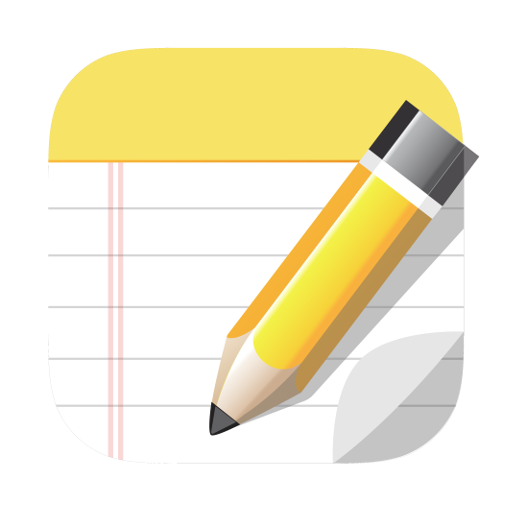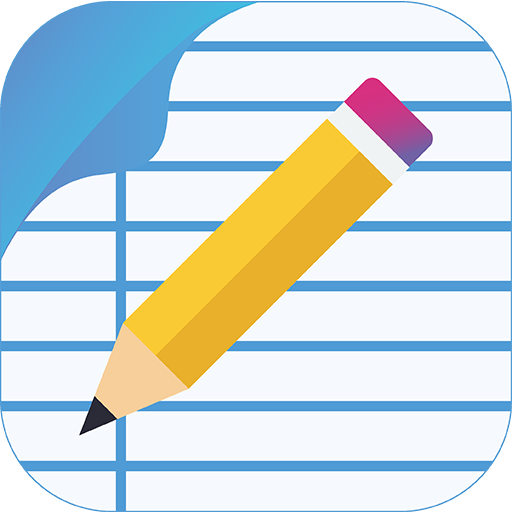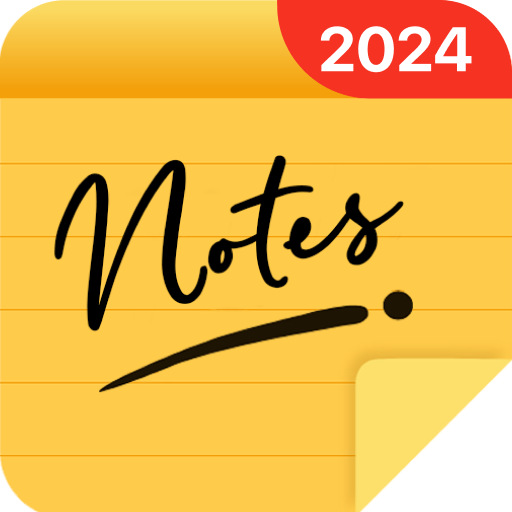ClevNote - Notepad, Checklist
Play on PC with BlueStacks – the Android Gaming Platform, trusted by 500M+ gamers.
Page Modified on: March 26, 2022
Play ClevNote - Notepad, Checklist on PC
The list of memos supported by this app is as follows.
1. Manage bank account number
- If you enter the bank account number, you can copy it to the clipboard or send it to someone.
2. Manage checklist
- You can write down necessary items and use these in a shopping list or to-do list.
- You can freely modify items for to-do lists, task lists or any kind of things-to-do lists.
3. Manage Birthdays list
- It reminds you about family or friends' birthdays. It supports calendar mode.
4. Manage site IDs
- Since there are countless internet sites out there, it is difficult to remember your IDs. This function helps you to remember them.
5. General text memo
- You can conveniently write down text memos.
- Even long memos will be okay.
[ Other functions ]
- Cloud backup and restore through Google Drive
- Reminder function
- Widget
[ Reasons to allow permission ]
• WRITE_EXTERNAL_STORAGE
: This permission is required to back up notes.
• READ_EXTERNAL_STORAGE
: This permission is required to restore the backup notes.
Play ClevNote - Notepad, Checklist on PC. It’s easy to get started.
-
Download and install BlueStacks on your PC
-
Complete Google sign-in to access the Play Store, or do it later
-
Look for ClevNote - Notepad, Checklist in the search bar at the top right corner
-
Click to install ClevNote - Notepad, Checklist from the search results
-
Complete Google sign-in (if you skipped step 2) to install ClevNote - Notepad, Checklist
-
Click the ClevNote - Notepad, Checklist icon on the home screen to start playing