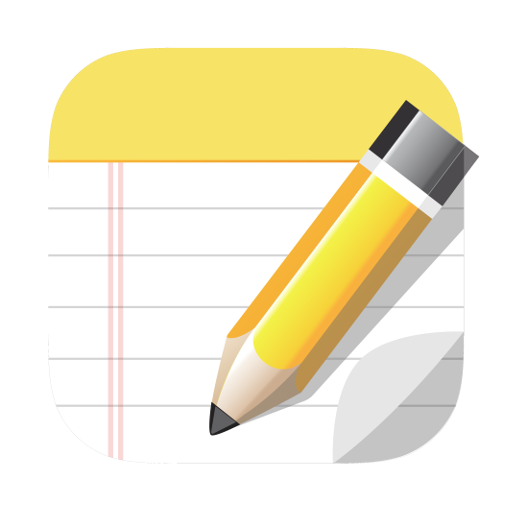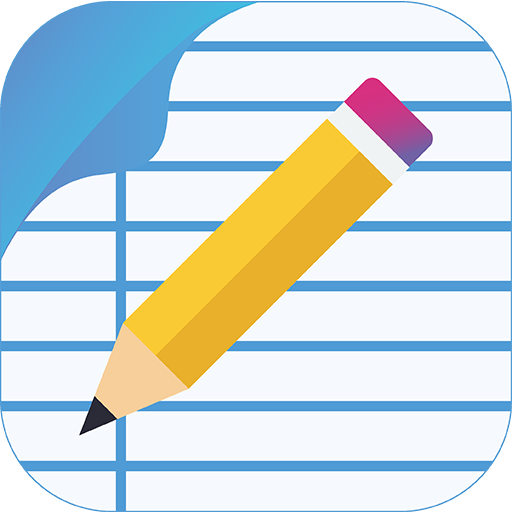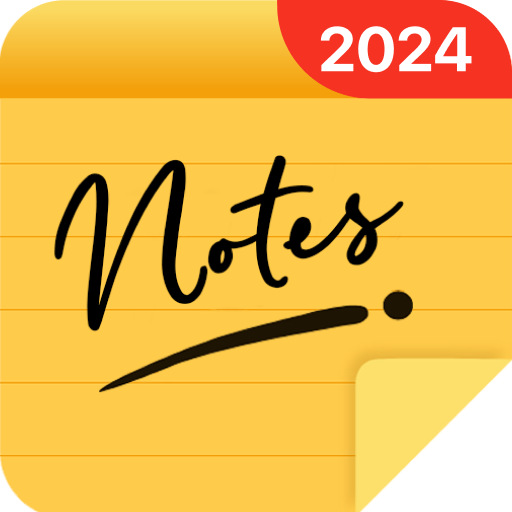このページには広告が含まれます

Clevノート:メモ帳、チェックリスト
仕事効率化 | Cleveni Inc.
BlueStacksを使ってPCでプレイ - 5憶以上のユーザーが愛用している高機能Androidゲーミングプラットフォーム
Play ClevNote - Notepad, Checklist on PC
ClevNote is a memo app to help users to write memos necessary daily.
The list of memos supported by this app is as follows.
1. Manage bank account number
- If you enter the bank account number, you can copy it to the clipboard or send it to someone.
2. Manage checklist
- You can write down necessary items and use these in a shopping list or to-do list.
- You can freely modify items for to-do lists, task lists or any kind of things-to-do lists.
3. Manage Birthdays list
- It reminds you about family or friends' birthdays. It supports calendar mode.
4. Manage site IDs
- Since there are countless internet sites out there, it is difficult to remember your IDs. This function helps you to remember them.
5. General text memo
- You can conveniently write down text memos.
- Even long memos will be okay.
[ Other functions ]
- Cloud backup and restore through Google Drive
- Reminder function
- Widget
[ Reasons to allow permission ]
• WRITE_EXTERNAL_STORAGE
: This permission is required to back up notes.
• READ_EXTERNAL_STORAGE
: This permission is required to restore the backup notes.
The list of memos supported by this app is as follows.
1. Manage bank account number
- If you enter the bank account number, you can copy it to the clipboard or send it to someone.
2. Manage checklist
- You can write down necessary items and use these in a shopping list or to-do list.
- You can freely modify items for to-do lists, task lists or any kind of things-to-do lists.
3. Manage Birthdays list
- It reminds you about family or friends' birthdays. It supports calendar mode.
4. Manage site IDs
- Since there are countless internet sites out there, it is difficult to remember your IDs. This function helps you to remember them.
5. General text memo
- You can conveniently write down text memos.
- Even long memos will be okay.
[ Other functions ]
- Cloud backup and restore through Google Drive
- Reminder function
- Widget
[ Reasons to allow permission ]
• WRITE_EXTERNAL_STORAGE
: This permission is required to back up notes.
• READ_EXTERNAL_STORAGE
: This permission is required to restore the backup notes.
Clevノート:メモ帳、チェックリストをPCでプレイ
-
BlueStacksをダウンロードしてPCにインストールします。
-
GoogleにサインインしてGoogle Play ストアにアクセスします。(こちらの操作は後で行っても問題ありません)
-
右上の検索バーにClevノート:メモ帳、チェックリストを入力して検索します。
-
クリックして検索結果からClevノート:メモ帳、チェックリストをインストールします。
-
Googleサインインを完了してClevノート:メモ帳、チェックリストをインストールします。※手順2を飛ばしていた場合
-
ホーム画面にてClevノート:メモ帳、チェックリストのアイコンをクリックしてアプリを起動します。