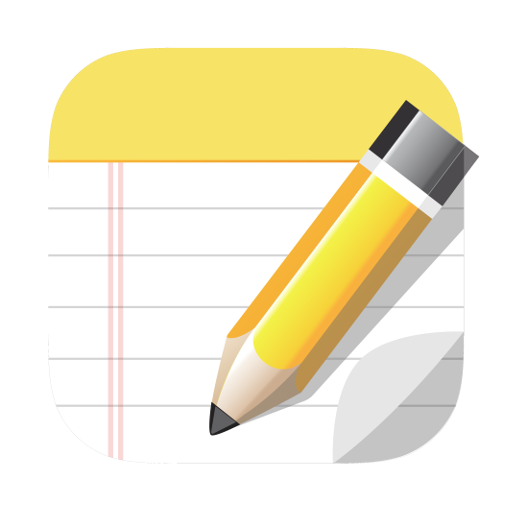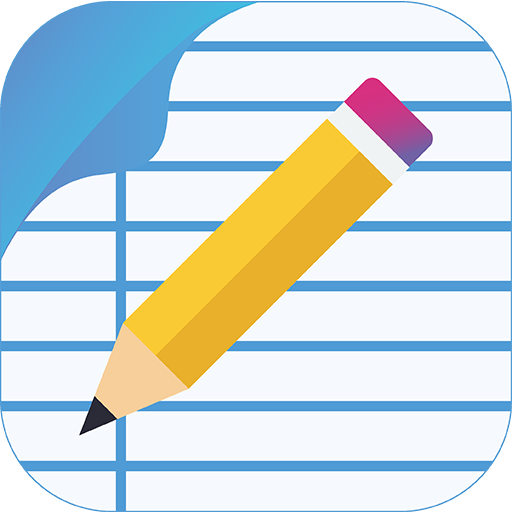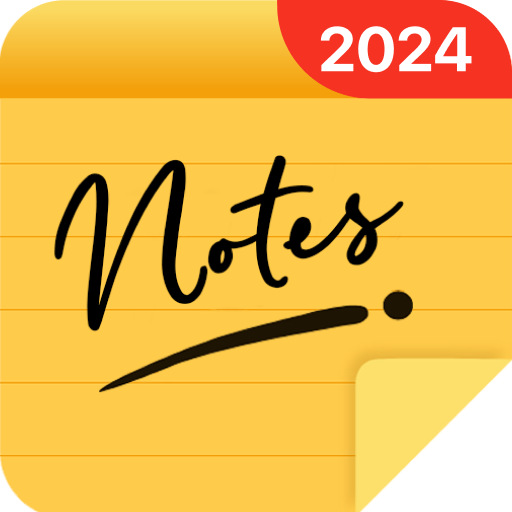ClevNote - Notepad, Danh sách kiểm tra
Chơi trên PC với BlueStacks - Nền tảng chơi game Android, được hơn 500 triệu game thủ tin tưởng.
Trang đã được sửa đổi vào: 26 tháng 3, 2022
Play ClevNote - Notepad, Checklist on PC
The list of memos supported by this app is as follows.
1. Manage bank account number
- If you enter the bank account number, you can copy it to the clipboard or send it to someone.
2. Manage checklist
- You can write down necessary items and use these in a shopping list or to-do list.
- You can freely modify items for to-do lists, task lists or any kind of things-to-do lists.
3. Manage Birthdays list
- It reminds you about family or friends' birthdays. It supports calendar mode.
4. Manage site IDs
- Since there are countless internet sites out there, it is difficult to remember your IDs. This function helps you to remember them.
5. General text memo
- You can conveniently write down text memos.
- Even long memos will be okay.
[ Other functions ]
- Cloud backup and restore through Google Drive
- Reminder function
- Widget
[ Reasons to allow permission ]
• WRITE_EXTERNAL_STORAGE
: This permission is required to back up notes.
• READ_EXTERNAL_STORAGE
: This permission is required to restore the backup notes.
Chơi ClevNote - Notepad, Danh sách kiểm tra trên PC. Rất dễ để bắt đầu
-
Tải và cài đặt BlueStacks trên máy của bạn
-
Hoàn tất đăng nhập vào Google để đến PlayStore, hoặc thực hiện sau
-
Tìm ClevNote - Notepad, Danh sách kiểm tra trên thanh tìm kiếm ở góc phải màn hình
-
Nhấn vào để cài đặt ClevNote - Notepad, Danh sách kiểm tra trong danh sách kết quả tìm kiếm
-
Hoàn tất đăng nhập Google (nếu bạn chưa làm bước 2) để cài đặt ClevNote - Notepad, Danh sách kiểm tra
-
Nhấn vào icon ClevNote - Notepad, Danh sách kiểm tra tại màn hình chính để bắt đầu chơi