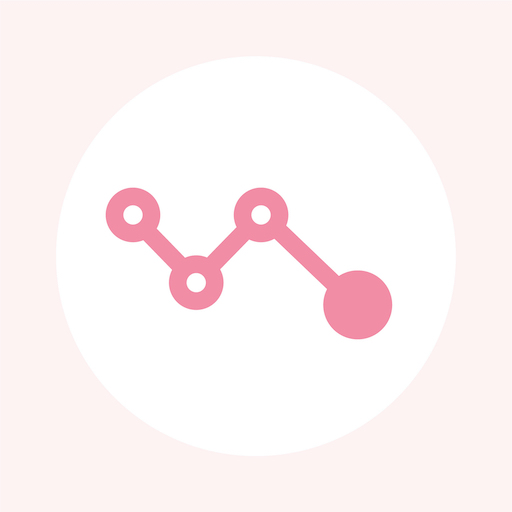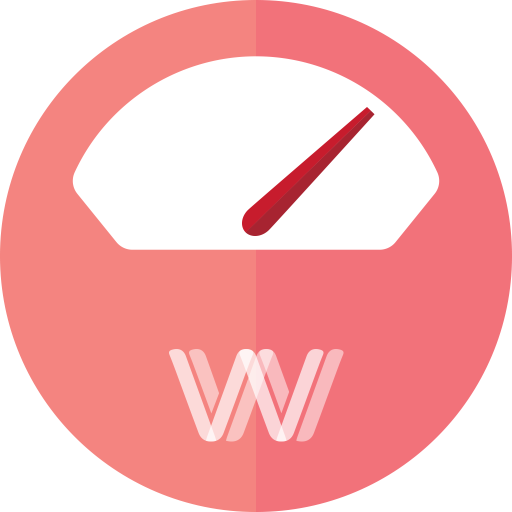
WeightWar - Weight Tracker
Play on PC with BlueStacks – the Android Gaming Platform, trusted by 500M+ gamers.
Page Modified on: May 11, 2022
Play WeightWar - Weight Tracker on PC
It helps you to lose your weight successfully by recording your daily weight.
It provides you a variety of charts and statistics of your weight.
Then you can check it and manage your weight yourself.
And it provides checklist feature for daily activity such as 'Workout'.
This also helps you to lose weight.
Set your target weight.
And you can see the progress of your goal at a glance.
And notification feature is provided.
You can set alarms for inputting of your weight and diet.
And you can see BMI, BMR of your body.
These features may help you achieve your great goal.
[ KEY FEATURES ]
• Input your weight daily
• Manage your diet daily
• Set your target weight
• Notifications for inputting your weight and diet
• Checklist feature for daily activity
• Statistics available (Daily, Weekly, Monthly)
• Charts available (Daily, Weekly, Monthly)
• BMI(Body Mass Index), BMR(Basic Metabolic Rate)
Play WeightWar - Weight Tracker on PC. It’s easy to get started.
-
Download and install BlueStacks on your PC
-
Complete Google sign-in to access the Play Store, or do it later
-
Look for WeightWar - Weight Tracker in the search bar at the top right corner
-
Click to install WeightWar - Weight Tracker from the search results
-
Complete Google sign-in (if you skipped step 2) to install WeightWar - Weight Tracker
-
Click the WeightWar - Weight Tracker icon on the home screen to start playing