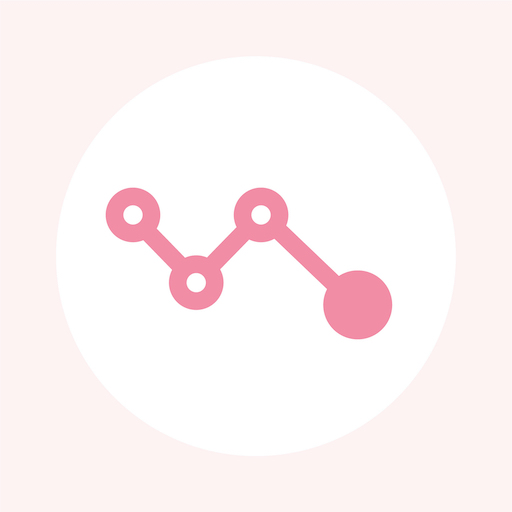WeightWar - Pelacak Berat
Mainkan di PC dengan BlueStacks – platform Game-Game Android, dipercaya oleh lebih dari 500 juta gamer.
Halaman Dimodifikasi Aktif: 11 Mei 2022
Play WeightWar - Weight Tracker on PC
It helps you to lose your weight successfully by recording your daily weight.
It provides you a variety of charts and statistics of your weight.
Then you can check it and manage your weight yourself.
And it provides checklist feature for daily activity such as 'Workout'.
This also helps you to lose weight.
Set your target weight.
And you can see the progress of your goal at a glance.
And notification feature is provided.
You can set alarms for inputting of your weight and diet.
And you can see BMI, BMR of your body.
These features may help you achieve your great goal.
[ KEY FEATURES ]
• Input your weight daily
• Manage your diet daily
• Set your target weight
• Notifications for inputting your weight and diet
• Checklist feature for daily activity
• Statistics available (Daily, Weekly, Monthly)
• Charts available (Daily, Weekly, Monthly)
• BMI(Body Mass Index), BMR(Basic Metabolic Rate)
Mainkan WeightWar - Pelacak Berat di PC Mudah saja memulainya.
-
Unduh dan pasang BlueStacks di PC kamu
-
Selesaikan proses masuk Google untuk mengakses Playstore atau lakukan nanti
-
Cari WeightWar - Pelacak Berat di bilah pencarian di pojok kanan atas
-
Klik untuk menginstal WeightWar - Pelacak Berat dari hasil pencarian
-
Selesaikan proses masuk Google (jika kamu melewati langkah 2) untuk menginstal WeightWar - Pelacak Berat
-
Klik ikon WeightWar - Pelacak Berat di layar home untuk membuka gamenya