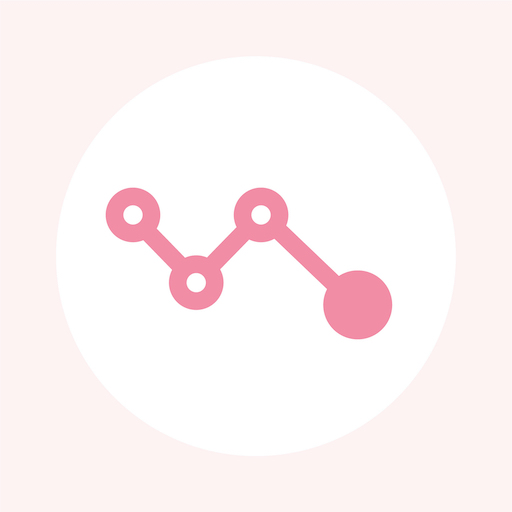WeightWar - Rilevatore di peso
Gioca su PC con BlueStacks: la piattaforma di gioco Android, considerata affidabile da oltre 500 milioni di giocatori.
Pagina modificata il: 11 maggio 2022
Play WeightWar - Weight Tracker on PC
It helps you to lose your weight successfully by recording your daily weight.
It provides you a variety of charts and statistics of your weight.
Then you can check it and manage your weight yourself.
And it provides checklist feature for daily activity such as 'Workout'.
This also helps you to lose weight.
Set your target weight.
And you can see the progress of your goal at a glance.
And notification feature is provided.
You can set alarms for inputting of your weight and diet.
And you can see BMI, BMR of your body.
These features may help you achieve your great goal.
[ KEY FEATURES ]
• Input your weight daily
• Manage your diet daily
• Set your target weight
• Notifications for inputting your weight and diet
• Checklist feature for daily activity
• Statistics available (Daily, Weekly, Monthly)
• Charts available (Daily, Weekly, Monthly)
• BMI(Body Mass Index), BMR(Basic Metabolic Rate)
Gioca WeightWar - Rilevatore di peso su PC. È facile iniziare.
-
Scarica e installa BlueStacks sul tuo PC
-
Completa l'accesso a Google per accedere al Play Store o eseguilo in un secondo momento
-
Cerca WeightWar - Rilevatore di peso nella barra di ricerca nell'angolo in alto a destra
-
Fai clic per installare WeightWar - Rilevatore di peso dai risultati della ricerca
-
Completa l'accesso a Google (se hai saltato il passaggio 2) per installare WeightWar - Rilevatore di peso
-
Fai clic sull'icona WeightWar - Rilevatore di peso nella schermata principale per iniziare a giocare