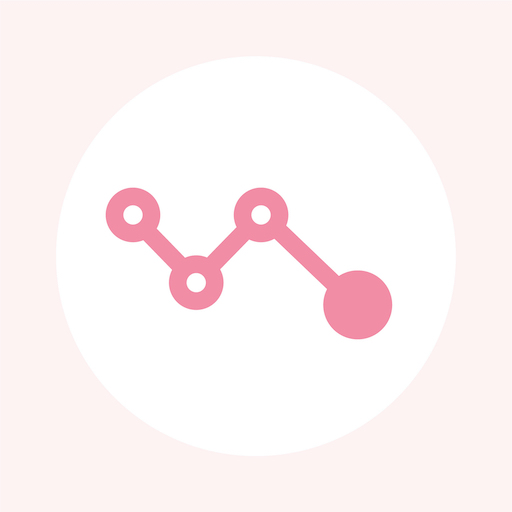このページには広告が含まれます

体重戦争:ダイエットヘルパー
健康&フィットネス | Cleveni Inc.
BlueStacksを使ってPCでプレイ - 5憶以上のユーザーが愛用している高機能Androidゲーミングプラットフォーム
Play WeightWar - Weight Tracker on PC
WeightWar helps you to manage your weight and diet systematically.
It helps you to lose your weight successfully by recording your daily weight.
It provides you a variety of charts and statistics of your weight.
Then you can check it and manage your weight yourself.
And it provides checklist feature for daily activity such as 'Workout'.
This also helps you to lose weight.
Set your target weight.
And you can see the progress of your goal at a glance.
And notification feature is provided.
You can set alarms for inputting of your weight and diet.
And you can see BMI, BMR of your body.
These features may help you achieve your great goal.
[ KEY FEATURES ]
• Input your weight daily
• Manage your diet daily
• Set your target weight
• Notifications for inputting your weight and diet
• Checklist feature for daily activity
• Statistics available (Daily, Weekly, Monthly)
• Charts available (Daily, Weekly, Monthly)
• BMI(Body Mass Index), BMR(Basic Metabolic Rate)
It helps you to lose your weight successfully by recording your daily weight.
It provides you a variety of charts and statistics of your weight.
Then you can check it and manage your weight yourself.
And it provides checklist feature for daily activity such as 'Workout'.
This also helps you to lose weight.
Set your target weight.
And you can see the progress of your goal at a glance.
And notification feature is provided.
You can set alarms for inputting of your weight and diet.
And you can see BMI, BMR of your body.
These features may help you achieve your great goal.
[ KEY FEATURES ]
• Input your weight daily
• Manage your diet daily
• Set your target weight
• Notifications for inputting your weight and diet
• Checklist feature for daily activity
• Statistics available (Daily, Weekly, Monthly)
• Charts available (Daily, Weekly, Monthly)
• BMI(Body Mass Index), BMR(Basic Metabolic Rate)
体重戦争:ダイエットヘルパーをPCでプレイ
-
BlueStacksをダウンロードしてPCにインストールします。
-
GoogleにサインインしてGoogle Play ストアにアクセスします。(こちらの操作は後で行っても問題ありません)
-
右上の検索バーに体重戦争:ダイエットヘルパーを入力して検索します。
-
クリックして検索結果から体重戦争:ダイエットヘルパーをインストールします。
-
Googleサインインを完了して体重戦争:ダイエットヘルパーをインストールします。※手順2を飛ばしていた場合
-
ホーム画面にて体重戦争:ダイエットヘルパーのアイコンをクリックしてアプリを起動します。