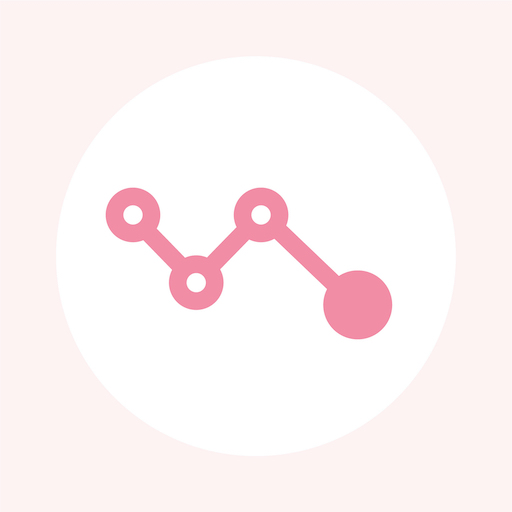WeightWar - Rastreador de peso
Jogue no PC com BlueStacks - A Plataforma de Jogos Android, confiada por mais de 500 milhões de jogadores.
Página modificada em: 11 de maio de 2022
Play WeightWar - Weight Tracker on PC
It helps you to lose your weight successfully by recording your daily weight.
It provides you a variety of charts and statistics of your weight.
Then you can check it and manage your weight yourself.
And it provides checklist feature for daily activity such as 'Workout'.
This also helps you to lose weight.
Set your target weight.
And you can see the progress of your goal at a glance.
And notification feature is provided.
You can set alarms for inputting of your weight and diet.
And you can see BMI, BMR of your body.
These features may help you achieve your great goal.
[ KEY FEATURES ]
• Input your weight daily
• Manage your diet daily
• Set your target weight
• Notifications for inputting your weight and diet
• Checklist feature for daily activity
• Statistics available (Daily, Weekly, Monthly)
• Charts available (Daily, Weekly, Monthly)
• BMI(Body Mass Index), BMR(Basic Metabolic Rate)
Jogue WeightWar - Rastreador de peso no PC. É fácil começar.
-
Baixe e instale o BlueStacks no seu PC
-
Conclua o login do Google para acessar a Play Store ou faça isso mais tarde
-
Procure por WeightWar - Rastreador de peso na barra de pesquisa no canto superior direito
-
Clique para instalar WeightWar - Rastreador de peso a partir dos resultados da pesquisa
-
Conclua o login do Google (caso você pulou a etapa 2) para instalar o WeightWar - Rastreador de peso
-
Clique no ícone do WeightWar - Rastreador de peso na tela inicial para começar a jogar