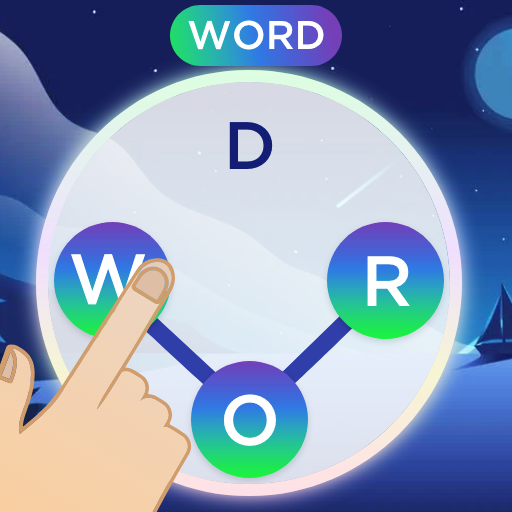Word Connect: Crossword Game
Play on PC with BlueStacks – the Android Gaming Platform, trusted by 500M+ gamers.
Page Modified on: January 16, 2022
Play Word Connect: Crossword Game on PC
Word Connect: Crossword Game is an extremely interesting and challenging crossword puzzle.
Simply connect letters in levels to find a word, and fill all search words in the crossword board complete the levels. It is easy to get started and becomes more challenging as you play! Features more than 10000 levels! Enjoy the best combination of word searching and crosswords.
HOW TO PLAY:
- Swipe letters to find the correct word.
- Find words in a row to earn coins.
- Collect extra words to get bonus coins.
- Find all words and fill in the crossword grid.
What makes Word Connect so special?
• Authoritative Dictionaries! The game is powered by Oxford Dictionaries.
• Addictive game-play! Simply swipe the letters to build words!
• Features more than 10.000 levels!
• Built-in 4 types of boosters that will engage you!
• Features animations, combo, screen shaking and various effects.
• Daily Bonuses! Log in every day to play exciting daily puzzles to collect big bonuses!
• Alternative Themes!
• Hidden Bonus! Extra words are waiting to be discovered! Find extra words to collect bigger bonuses!
• No time limits! You can use your time wisely to find new words at your own pace!
• Offline! No wifi! Don’t worry, you can play Word Connect anytime, anywhere even without a network connection!
• Multiple Choices! Supported on both phone and tablet.
Word puzzle games uplift your literacy; word puzzle games improve your memory; above all, word puzzle games kill your boring time.
Start Your Word Games Daily Brain Training NOW!
Word games for the young, word connect jeu for the smart, word games for the fun.
Word Connect is an app designed to train your brain and learn new words all while having a great time. Share the fun with your family & friends and enjoy Word Connect together!
Play Word Connect: Crossword Game on PC. It’s easy to get started.
-
Download and install BlueStacks on your PC
-
Complete Google sign-in to access the Play Store, or do it later
-
Look for Word Connect: Crossword Game in the search bar at the top right corner
-
Click to install Word Connect: Crossword Game from the search results
-
Complete Google sign-in (if you skipped step 2) to install Word Connect: Crossword Game
-
Click the Word Connect: Crossword Game icon on the home screen to start playing