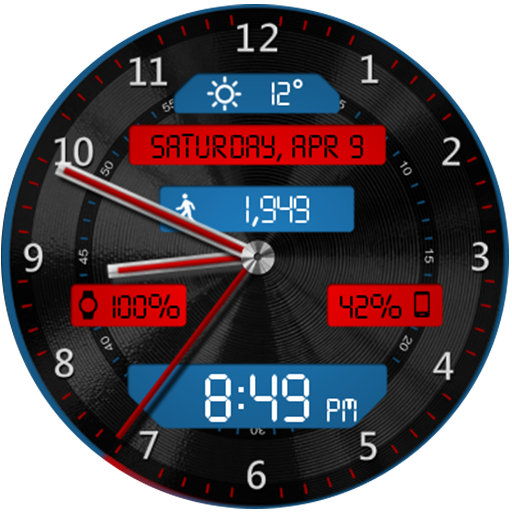WatchFace Rewards
Spiele auf dem PC mit BlueStacks - der Android-Gaming-Plattform, der über 500 Millionen Spieler vertrauen.
Seite geändert am: 13. Januar 2020
Play WatchFace Rewards on PC
You change your outfit every day... So why not change your watch face to match your outfit? Watch Face Rewards is an app created to show you our appreciation and make it easier for you to collect DeNitE! Appz Watch Faces. (There are no watch faces included in this app).
Once installed, WatchFace Rewards will automatically verify your Premium watch faces and give you promo codes for FREE watch faces based on how many Premium watch faces you buy. Every 5 watch faces you buy at full price, you will receive one FREE watch face. (This is subject to change.)
💡Please note: In order to verify your Premium Watch Faces, they do need to be currently installed on your device.
💡For a Premium watch face to be eligible, it must be purchased after the initial release of WatchFace Rewards.
★ How to Redeem Promo Codes ★
★ In App Purchase ★
✔ In WatchFace Rewards, go to the Promo Code tab and press the copy button on your selected promo code.
✔ Download and install the Watch Face you would like to use the promo code on.
✔ Press on the "Unlock Premium" button.
✔ Once the In App Purchase window has opened, press the little arrow underneath the price in the top right corner. (Near the Watch Face name & your account information.)
✔ Press "Redeem"
✔ Enter the promo code
✔ Press the "Redeem" button
✔ Finish the In App Purchase
★ Paid App ★
✔ In WatchFace Rewards, go to the Promo Code tab and press the copy button on your selected promo code.
✔ Open the Watch Face you would like to buy in Google Play and press the buy button.
✔ Once the purchase window has opened, press the little arrow underneath the price in the top right corner. (Near the Watch Face name & your account information.)
✔ Press "Redeem"
✔ Enter the promo code
✔ Press the "Redeem" button
✔ Finish the purchase
If you have any problems at all, please send me an email before leaving a negative review - I will do my best to fix the issue as soon as possible.
★Trouble Shooting★
http://deniteappz.com/watchface/troubleshooting.html
Stay tuned for more watch faces to come!
★Google+ Community★
https://plus.google.com/u/0/b/117849705573164164003/communities/106226068177418863967
Spiele WatchFace Rewards auf dem PC. Der Einstieg ist einfach.
-
Lade BlueStacks herunter und installiere es auf deinem PC
-
Schließe die Google-Anmeldung ab, um auf den Play Store zuzugreifen, oder mache es später
-
Suche in der Suchleiste oben rechts nach WatchFace Rewards
-
Klicke hier, um WatchFace Rewards aus den Suchergebnissen zu installieren
-
Schließe die Google-Anmeldung ab (wenn du Schritt 2 übersprungen hast), um WatchFace Rewards zu installieren.
-
Klicke auf dem Startbildschirm auf das WatchFace Rewards Symbol, um mit dem Spielen zu beginnen