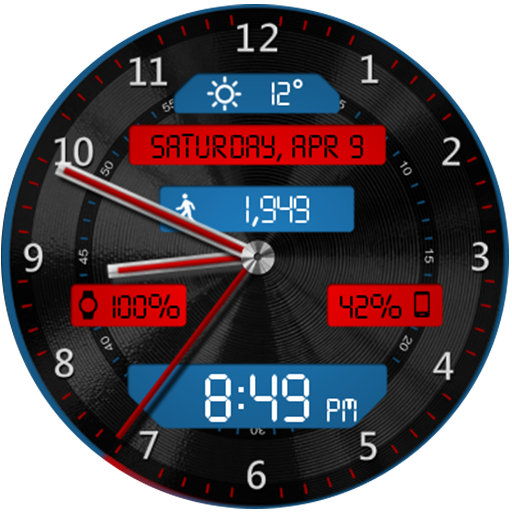WatchR - Multi Watch Face & Clock Widget
Chơi trên PC với BlueStacks - Nền tảng chơi game Android, được hơn 500 triệu game thủ tin tưởng.
Trang đã được sửa đổi vào: 15 tháng 2, 2019
Play WatchR - Multi Watch Face & Clock Widget on PC
💡IMPORTANT - Not compatible with Samsung Smart Watches that use Tizen or smartwatches with other operating systems than Android Wear or Wear OS
★Features★
✔ 100+ Themes plus endless customization options!
✔ Live Wallpaper (Animated) - 9 different backgrounds
✔ Launcher Clock Widget (No second hand or animation)
✔ Customizable digital & or analog clock
✔ Time zone selection
✔ Custom date format picker
✔ Smooth second hand
✔ 24-Hour
✔ Burn-In protection
✔ Animated (Watch Face & Live Wallpaper)
✔ Interchangeable scale-able images
✔ Custom Themes
✔ Custom Complications (Android Wear 2.0)
✔ Screen Modes (Normal, Always Ambient, Always On)
✔ Screen on Time selection
✔ Interactive Actions (Digital, Date, Weather, Step Counter)
✔ Ambient modes selector
✔ Screen on-time selector
✔ Color picker to select any color you like
✔ Save personal color themes (long press to delete theme)
✔ Share your themes with other users
✔ Watch battery status
✔ Phone battery status (When connected to an Android Phone)
✔ Current date
✔ Step Counter
✔ Weather conditions (Yahoo Weather & OpenWeatherMap) (When connected to an Android Phone)
★In Depth Review★
https://youtu.be/4szLyoWVrHw
★Translations★
✔ English
✔ Chinese
✔ Czech
✔ Dutch
✔ French
✔ German
✔ Italian
✔ Japanese
✔ Korean
✔ Russian
✔ Spanish
★How to install★
Watch Face - Once you have installed from the Play store, you may be asked to grant permissions to the app on your phone - be sure to approve all permissions. Once the app has installed on your phone, it may take 5-10 minutes to transfer over to you watch and the Android Wear app. Please be patient. Once installed, simply long press on your watch face to bring up the selection menu, or select this watch face from the Android Wear app. Use the accompanying settings app to configure the settings and options
Widget - Depending on what launcher you are using, you can either long press on your launcher to place a widget, or select this widget from the App Drawer -> Widgets list. Customize and change the widget settings with the accompanying App.
Live Wallpaper - Depending on what launcher you are using, you can either long press on your launcher to select your Wallpaper, or you can select the Live Wallpaper from the WatchR Settings App
★ How to Redeem Promo Codes ★
★ In App Purchase ★
✔ In WatchR, go to the Promo Code tab in your profile and press the copy button on your selected promo code.
✔ In the Downloads tab, select the Download your promo code is for.
✔ Once the In App Purchase window has opened, press the little arrow underneath the price in the top right corner. (Near the Watch Face name & your account information.)
✔ Press "Redeem"
✔ Enter the promo code
✔ Press the "Redeem" button
✔ Finish the In App Purchase
If you have any problems at all, please send me an email before leaving a negative review - I will do my best to fix the issue as soon as possible.
★Trouble Shooting★
deniteappz.com/watchface/troubleshooting.html
Stay tuned for more watch faces to come!
★Google+ Community★
https://plus.google.com/u/0/b/117849705573164164003/communities/106226068177418863967
Chơi WatchR - Multi Watch Face & Clock Widget trên PC. Rất dễ để bắt đầu
-
Tải và cài đặt BlueStacks trên máy của bạn
-
Hoàn tất đăng nhập vào Google để đến PlayStore, hoặc thực hiện sau
-
Tìm WatchR - Multi Watch Face & Clock Widget trên thanh tìm kiếm ở góc phải màn hình
-
Nhấn vào để cài đặt WatchR - Multi Watch Face & Clock Widget trong danh sách kết quả tìm kiếm
-
Hoàn tất đăng nhập Google (nếu bạn chưa làm bước 2) để cài đặt WatchR - Multi Watch Face & Clock Widget
-
Nhấn vào icon WatchR - Multi Watch Face & Clock Widget tại màn hình chính để bắt đầu chơi