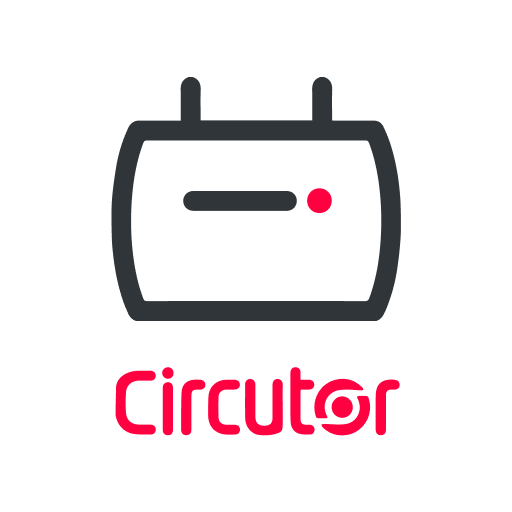PC Pro Magazine
Chơi trên PC với BlueStacks - Nền tảng chơi game Android, được hơn 500 triệu game thủ tin tưởng.
Trang đã được sửa đổi vào: 14 tháng 9, 2018
Play PC Pro Magazine on PC
This app is a straightforward reproduction of the magazine. Fully searchable and easy to navigate, it's a great way to access the magazine before it hits the newsstand.
-----
All the subscriptions are auto-renewable subscription directly from the App Store. Payment will be charged to your App Store Account at confirmation of purchase. This subscription will automatically renew unless auto-renew is turned off at least 24-hours before the end of the current period, your account will be charged for renewal within 24-hours prior to the end of the current period. The cost of the renewal will match the initial subscription price. You can manage your subscriptions through your Account Settings after purchase. No cancellation of the current subscription is allowed during active subscription period.
Subscription costs:
- 12 Issues (1 Year) at £34.99
- 6 Issues (6 Months) at £16.99
- 3 Issues (3 Months) at £8.49
If you're a subscriber to the print edition of the magazine, you can add digital access to your subscription by calling 0330 333 9493 or emailing customercare@subscribe.pcpro.co.uk. Once you have upgraded your subscription to a bundle (print + digital) you can activate your digital access by using your Customer Number. This is quoted on all subscription correspondence.
Please click here to read our Privacy Policy: http://www.dennis.co.uk/privacy and here to read our Terms of Use: http://www.dennis.co.uk/subs/terms
Chơi PC Pro Magazine trên PC. Rất dễ để bắt đầu
-
Tải và cài đặt BlueStacks trên máy của bạn
-
Hoàn tất đăng nhập vào Google để đến PlayStore, hoặc thực hiện sau
-
Tìm PC Pro Magazine trên thanh tìm kiếm ở góc phải màn hình
-
Nhấn vào để cài đặt PC Pro Magazine trong danh sách kết quả tìm kiếm
-
Hoàn tất đăng nhập Google (nếu bạn chưa làm bước 2) để cài đặt PC Pro Magazine
-
Nhấn vào icon PC Pro Magazine tại màn hình chính để bắt đầu chơi