
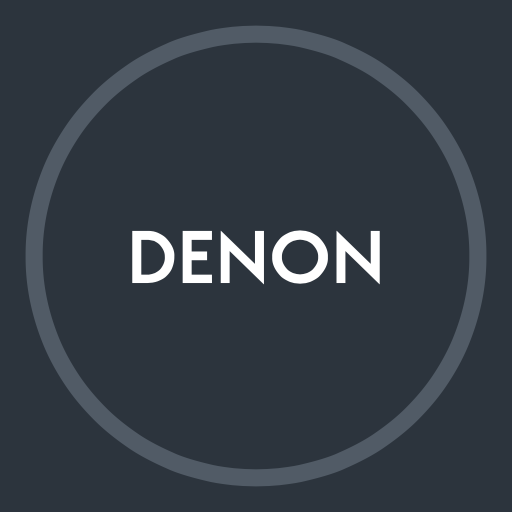
Denon Headphones
Music & Audio | D+M Group
在電腦上使用BlueStacks –受到5億以上的遊戲玩家所信任的Android遊戲平台。
Play Denon Headphones on PC
The Denon Headphones app lets you personalize your listening experience for Denon PerL Pro and Denon PerL earbuds featuring Masimo Adaptive Acoustic Technology. Create your unique hearing profile with a one-time measurement, and the earbuds sonically shape your music to match your profile. Easily switch between Noise Cancelling and Social Mode, adjust EQ and Immersion Mode. Get the ultimate personalized audio experience with the Denon Headphones app.
Compatible with Denon PerL Pro and Denon PerL.
Compatible with Denon PerL Pro and Denon PerL.
在電腦上遊玩Denon Headphones . 輕易上手.
-
在您的電腦上下載並安裝BlueStacks
-
完成Google登入後即可訪問Play商店,或等你需要訪問Play商店十再登入
-
在右上角的搜索欄中尋找 Denon Headphones
-
點擊以從搜索結果中安裝 Denon Headphones
-
完成Google登入(如果您跳過了步驟2),以安裝 Denon Headphones
-
在首頁畫面中點擊 Denon Headphones 圖標來啟動遊戲



