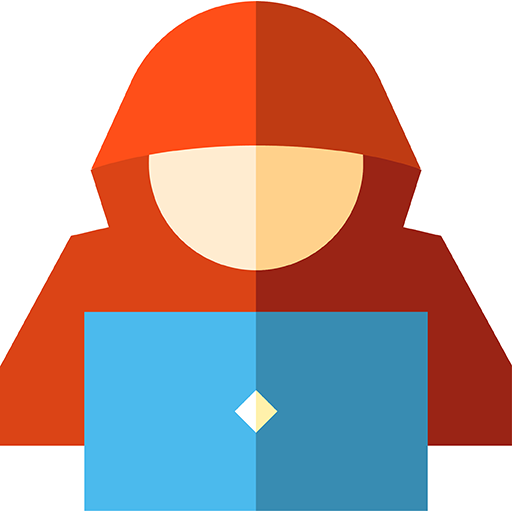CEH v10 Study Guide By Applied Knowledge
Spiele auf dem PC mit BlueStacks - der Android-Gaming-Plattform, der über 500 Millionen Spieler vertrauen.
Seite geändert am: 14. Dezember 2019
Play CEH v10 Study Guide By Applied Knowledge on PC
CEH - v10 Study guide has 200 free questions from various sources
Each Question has an explanation with sources/References quoted so you know why the answer is the answer and understand more on the subject.
Accurate algorithms can tell you exactly how ready you are for the exam on each individual module..
Each Module has its own group of questions so its easy to test your self and find any weak area's.
An opportunity to compare your knowledge in a tested format against other candidates with a populated leader board.
Flash Cards for different learning styles.
The EC-Council Created the CEH (Certified Ethical Hacker) certification for:-
• Establishing standards for credentialing professional information security specialists.
• Informing the public that credentialed security specialists meets or exceed the minimum standard.
• Reinforce ethical hacking as a unique and self-regulating profession.
Various business web sites have placed the CEH as the number one certificate for getting an Info Sec job in 2019.
A Certified ethical hacker is a professional hacker who looks for vulnerabilities in the same way with the same tools as a malicious hacker would but rather than acting maliciously does this to assess the security posture of the target systems.
Exam Information
• Number of Questions: 125
• Test Duration: 4 Hours
• Format: Multiple Choice
• Exam Prefix: 312-50 (ECC EXAM), 312-50 (VUE)
Passing Score
The passing score for the CEH examination changes depending on the question set, The question set that is considered more difficult has a passing score of 60% where as the easier set of questions have a passing score of up to 80%.
Disclaimer:
All organisational and test names are trademarks of their respective owners. This app is not affiliated with testing organisation
Spiele CEH v10 Study Guide By Applied Knowledge auf dem PC. Der Einstieg ist einfach.
-
Lade BlueStacks herunter und installiere es auf deinem PC
-
Schließe die Google-Anmeldung ab, um auf den Play Store zuzugreifen, oder mache es später
-
Suche in der Suchleiste oben rechts nach CEH v10 Study Guide By Applied Knowledge
-
Klicke hier, um CEH v10 Study Guide By Applied Knowledge aus den Suchergebnissen zu installieren
-
Schließe die Google-Anmeldung ab (wenn du Schritt 2 übersprungen hast), um CEH v10 Study Guide By Applied Knowledge zu installieren.
-
Klicke auf dem Startbildschirm auf das CEH v10 Study Guide By Applied Knowledge Symbol, um mit dem Spielen zu beginnen