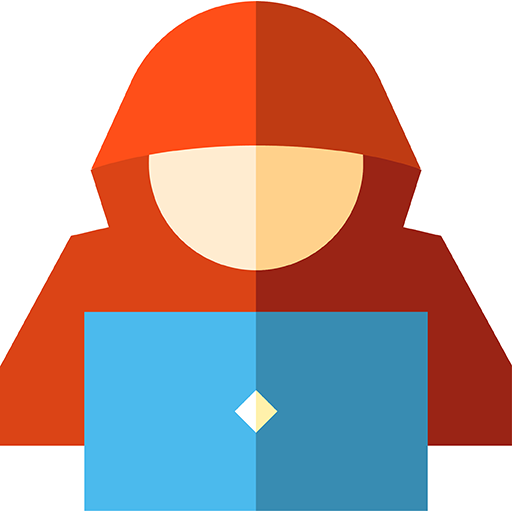CEH v10 Study Guide By Applied Knowledge
Play on PC with BlueStacks – the Android Gaming Platform, trusted by 500M+ gamers.
Page Modified on: December 14, 2019
Play CEH v10 Study Guide By Applied Knowledge on PC
CEH - v10 Study guide has 200 free questions from various sources
Each Question has an explanation with sources/References quoted so you know why the answer is the answer and understand more on the subject.
Accurate algorithms can tell you exactly how ready you are for the exam on each individual module..
Each Module has its own group of questions so its easy to test your self and find any weak area's.
An opportunity to compare your knowledge in a tested format against other candidates with a populated leader board.
Flash Cards for different learning styles.
The EC-Council Created the CEH (Certified Ethical Hacker) certification for:-
• Establishing standards for credentialing professional information security specialists.
• Informing the public that credentialed security specialists meets or exceed the minimum standard.
• Reinforce ethical hacking as a unique and self-regulating profession.
Various business web sites have placed the CEH as the number one certificate for getting an Info Sec job in 2019.
A Certified ethical hacker is a professional hacker who looks for vulnerabilities in the same way with the same tools as a malicious hacker would but rather than acting maliciously does this to assess the security posture of the target systems.
Exam Information
• Number of Questions: 125
• Test Duration: 4 Hours
• Format: Multiple Choice
• Exam Prefix: 312-50 (ECC EXAM), 312-50 (VUE)
Passing Score
The passing score for the CEH examination changes depending on the question set, The question set that is considered more difficult has a passing score of 60% where as the easier set of questions have a passing score of up to 80%.
Disclaimer:
All organisational and test names are trademarks of their respective owners. This app is not affiliated with testing organisation
Play CEH v10 Study Guide By Applied Knowledge on PC. It’s easy to get started.
-
Download and install BlueStacks on your PC
-
Complete Google sign-in to access the Play Store, or do it later
-
Look for CEH v10 Study Guide By Applied Knowledge in the search bar at the top right corner
-
Click to install CEH v10 Study Guide By Applied Knowledge from the search results
-
Complete Google sign-in (if you skipped step 2) to install CEH v10 Study Guide By Applied Knowledge
-
Click the CEH v10 Study Guide By Applied Knowledge icon on the home screen to start playing