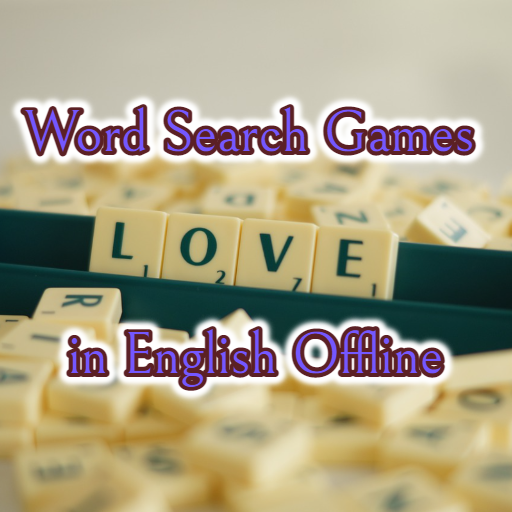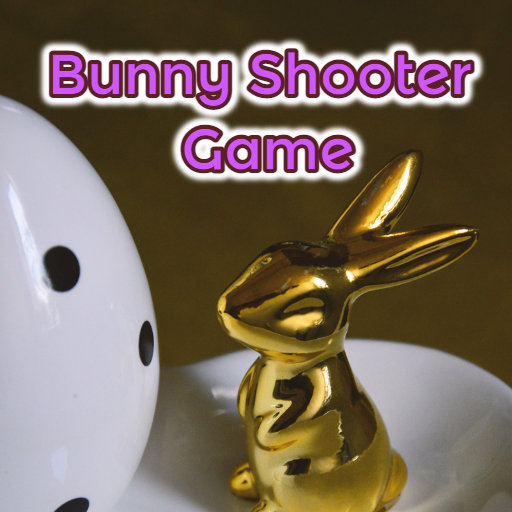
Bunny Shooter Game
Play on PC with BlueStacks – the Android Gaming Platform, trusted by 500M+ gamers.
Page Modified on: Apr 8, 2022
Play Bunny Shooter Game on PC
Bunny Shooter Game is a super fun & highly addictive Bunny Shooter that will keep you playing for hours. Join Bunny Shooter Game on a colorful bubble shooting adventure full of challenges. Shoot your bubbling cannon to defeat all sweet levels.
Bunny Shooter Game is the newest and funniest bubble shooter game you have ever played! No network connection is needed and with so many addictive game levels, you will immediately fall in love with this simple and fun Bunny Pop game.
Help the cute bunny in the forest he likes to play Bubble Bunny! Sometimes he needs to save his best friend, because he always gets lots of bubbles on the Bunny Shooter Game journey! If you are a skilled bubble shooter, get ready to beat all the bubble challenges!
Play Bunny Shooter Game on PC. It’s easy to get started.
-
Download and install BlueStacks on your PC
-
Complete Google sign-in to access the Play Store, or do it later
-
Look for Bunny Shooter Game in the search bar at the top right corner
-
Click to install Bunny Shooter Game from the search results
-
Complete Google sign-in (if you skipped step 2) to install Bunny Shooter Game
-
Click the Bunny Shooter Game icon on the home screen to start playing