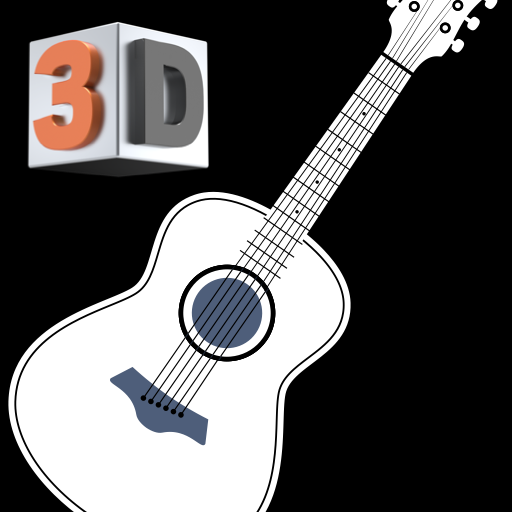Learn Guitar with Simulator
العب على الكمبيوتر الشخصي مع BlueStacks - نظام أندرويد للألعاب ، موثوق به من قبل أكثر من 500 مليون لاعب.
تم تعديل الصفحة في: 26 يناير 2020
Play Learn Guitar with Simulator on PC
This application helps you to train your ear and brain with the sounds with proper music letters.The sounds used in this application are actual recorded sounds using a real acoustic guitar and unlike other applications it is not generated by program.Learning different sounds and their letters can be accompanied by testing your skills using inbuilt ear training game.
This application can teach you basics of guitar even without having a real guitar in hand.
Key Features:
- Play guitar on simulator -
- Configure and Learn Chords -
- Authentic Acoustic and guitar sounds -
- For Beginners and Intermediates -
- Simple and Easy to use! -
- Free Application -
The simulator option helps you to play different chords virtually on your mobile or tablet. You can also play multiple chords and even configure your own chords in the application. It has an additional fret board support.
Give yourself a treat of music while you learn and play the awesome guitar simulation and learning app.
Absolute guitar now includes option to remove advertisements for free. Just refer the application to 5 friends and then you can enjoy the application without advertisements.
Privacy Policy: http://pocketutilities.com/privacy-policy/
Official Website: http://pocketutilities.com/
العب Learn Guitar with Simulator على جهاز الكمبيوتر. من السهل البدء.
-
قم بتنزيل BlueStacks وتثبيته على جهاز الكمبيوتر الخاص بك
-
أكمل تسجيل الدخول إلى Google للوصول إلى متجر Play ، أو قم بذلك لاحقًا
-
ابحث عن Learn Guitar with Simulator في شريط البحث أعلى الزاوية اليمنى
-
انقر لتثبيت Learn Guitar with Simulator من نتائج البحث
-
أكمل تسجيل الدخول إلى Google (إذا تخطيت الخطوة 2) لتثبيت Learn Guitar with Simulator
-
انقر على أيقونة Learn Guitar with Simulator على الشاشة الرئيسية لبدء اللعب