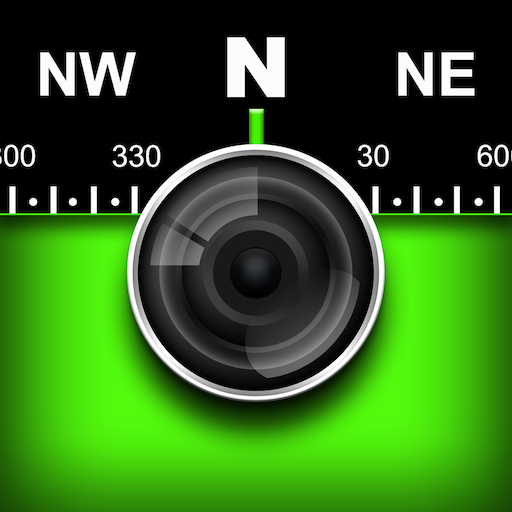![AngleCam Pro - 각도 카메라 [방위각과 피치 각 포함]](https://cdn-icon.bluestacks.com/lh3/HlVHBy78-lDwuYYtw1XB6w2km4ow7YNziX8ewFpf3Vp884t21AgC89OOu1gMRnIFFhI)
AngleCam Pro - 각도 카메라 [방위각과 피치 각 포함]
사진 | Derekr Corp.
5억명 이상의 게이머가 신뢰하는 안드로이드 게임 플랫폼 BlueStacks으로 PC에서 플레이하세요.
Play AngleCam Pro - Camera with pitch & azimuth angles on PC
AngleCam is a scientific camera application combined with GPS information (including latitude, longitude, altitude and accuracy), pitch angles and azimuth angles. In addition, AngleCam can leave a message, and put all information together into a photograph.
For more information, please refer to the following document.
https://anglecam.derekr.com/download/Introduction_EN_20180223.pdf
■ The difference between "AngleCam Lite" and "AngleCam Pro."
(1) AngleCam Lite is a free App. AngleCam Pro is a paid App.
(2) AngleCam Lite has a "Powered by AngleCam" text (watermark) in photographs' bottom right corner.
(3) The photo size of AngleCam Lite must be less than 3000x2250 pixels. AngleCam Pro is unlimited.
(4) AngleCam Lite cannot store original photos. (No text photos; 2x storage time)
(5) AngleCam Pro can use the text watermark or the graphic watermark.
(6) AngleCam Pro can import a user-defined font file.
(7) AngleCam Pro is ad-free.
Attention: If you cannot install this application, it means your mobile device doesn't have an accelerometer sensor or a magnetometer sensor. You may be interested in another application which is called "NoteCam." However, NoteCam doesn't include pitch angle information, azimuth angle information, and a horizontal line.
https://play.google.com/store/apps/details?id=com.derekr.NoteCamPro
■ If you have a problem with the coordinates (GPS), please read the instructions below.
An App receives the coordinates sent by Android, if
□ Unable to capture coordinates: This is a problem with the mobile phone, and has nothing to do with the App.
□ The positioning speed is slow: This is also a problem with the mobile phone, and it is also related to the positioning method. However, it has nothing to do with the App.
□ Cannot catch altitude: This is related to the positioning method and has nothing to do with the App. Network positioning may not have an altitude value.
□ Poor accuracy: This is related to the positioning method and has nothing to do with the App. Please understand that Android provides "accuracy" value because the coordinates are "inaccurate". Large values may be normal.
■ There are two positioning method.
□ Network positioning (indoor): A-GPS, the accuracy can be large. If the value is less than 3000m, the accuracy is normal.
□ Satellite positioning (outdoor): Satellite GPS. The accuracy should be small. If the value is less than 300m, the accuracy is normal.
For more information, please read https://www.androidcentral.com/how-does-gps-work-my-phone for details.
For more information, please refer to the following document.
https://anglecam.derekr.com/download/Introduction_EN_20180223.pdf
■ The difference between "AngleCam Lite" and "AngleCam Pro."
(1) AngleCam Lite is a free App. AngleCam Pro is a paid App.
(2) AngleCam Lite has a "Powered by AngleCam" text (watermark) in photographs' bottom right corner.
(3) The photo size of AngleCam Lite must be less than 3000x2250 pixels. AngleCam Pro is unlimited.
(4) AngleCam Lite cannot store original photos. (No text photos; 2x storage time)
(5) AngleCam Pro can use the text watermark or the graphic watermark.
(6) AngleCam Pro can import a user-defined font file.
(7) AngleCam Pro is ad-free.
Attention: If you cannot install this application, it means your mobile device doesn't have an accelerometer sensor or a magnetometer sensor. You may be interested in another application which is called "NoteCam." However, NoteCam doesn't include pitch angle information, azimuth angle information, and a horizontal line.
https://play.google.com/store/apps/details?id=com.derekr.NoteCamPro
■ If you have a problem with the coordinates (GPS), please read the instructions below.
An App receives the coordinates sent by Android, if
□ Unable to capture coordinates: This is a problem with the mobile phone, and has nothing to do with the App.
□ The positioning speed is slow: This is also a problem with the mobile phone, and it is also related to the positioning method. However, it has nothing to do with the App.
□ Cannot catch altitude: This is related to the positioning method and has nothing to do with the App. Network positioning may not have an altitude value.
□ Poor accuracy: This is related to the positioning method and has nothing to do with the App. Please understand that Android provides "accuracy" value because the coordinates are "inaccurate". Large values may be normal.
■ There are two positioning method.
□ Network positioning (indoor): A-GPS, the accuracy can be large. If the value is less than 3000m, the accuracy is normal.
□ Satellite positioning (outdoor): Satellite GPS. The accuracy should be small. If the value is less than 300m, the accuracy is normal.
For more information, please read https://www.androidcentral.com/how-does-gps-work-my-phone for details.
PC에서 AngleCam Pro - 각도 카메라 [방위각과 피치 각 포함] 플레이해보세요.
-
BlueStacks 다운로드하고 설치
-
Google Play 스토어에 로그인 하기(나중에 진행가능)
-
오른쪽 상단 코너에 AngleCam Pro - 각도 카메라 [방위각과 피치 각 포함] 검색
-
검색 결과 중 AngleCam Pro - 각도 카메라 [방위각과 피치 각 포함] 선택하여 설치
-
구글 로그인 진행(만약 2단계를 지나갔을 경우) 후 AngleCam Pro - 각도 카메라 [방위각과 피치 각 포함] 설치
-
메인 홈화면에서 AngleCam Pro - 각도 카메라 [방위각과 피치 각 포함] 선택하여 실행