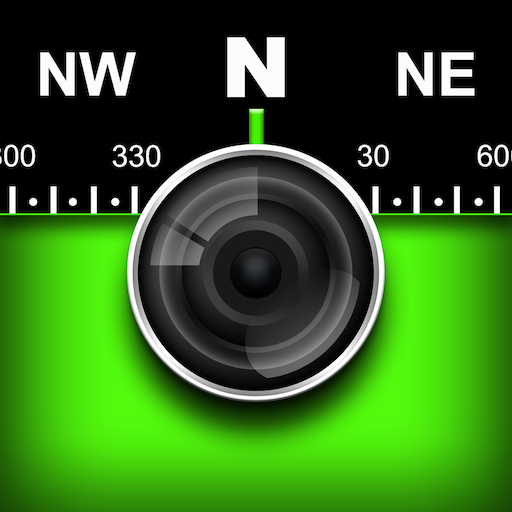このページには広告が含まれます

NoteCam GPSメモカメラ (簡易版) メモ付きの写真
旅行&地域 | Derekr Corp.
BlueStacksを使ってPCでプレイ - 5憶以上のユーザーが愛用している高機能Androidゲーミングプラットフォーム
Play NoteCam Lite - GPS memo camera on PC
Have you ever forgotten a place in a photo? Have you ever forgotten a person in a photo? NoteCam can solve this problem.
NoteCam is a camera App combined with GPS information (including latitude, longitude, altitude and accuracy), time, and comments. It can leave a message, and put all information together into a photograph. When you browse the photos, you can quickly know their location and their further information.
■ The difference between "NoteCam Lite" and "NoteCam Pro."
(1) NoteCam Lite is a free App. NoteCam Pro is a paid App.
(2) NoteCam Lite has a "Powered by NoteCam" text (watermark) in photographs' bottom right corner.
(3) The photo size of NoteCam Lite must be less than 2048x1536 pixels. NoteCam Pro is unlimited.
(4) NoteCam Lite cannot store original photos. (No text photos; 2x storage time)
(5) NoteCam Lite can use 3 columns of comments. NoteCam Pro can use 10 columns of comments.
(6) NoteCam Lite keeps the last 10 comments. NoteCam Pro version keeps the last 30 comments.
(7) NoteCam Pro can use the text watermark, the graphic watermark, and the graphic central point.
(8) NoteCam Pro can import a user-defined font file.
(9) NoteCam Pro is ad-free.
■ If you have a problem with the coordinates (GPS), please read the instructions below.
An App receives the coordinates sent by Android, if
□ Unable to capture coordinates: This is a problem with the mobile phone, and has nothing to do with the App.
□ The positioning speed is slow: This is also a problem with the mobile phone, and it is also related to the positioning method. However, it has nothing to do with the App.
□ Cannot catch altitude: This is related to the positioning method and has nothing to do with the App. Network positioning may not have an altitude value.
□ Poor accuracy: This is related to the positioning method and has nothing to do with the App. Please understand that Android provides "accuracy" value because the coordinates are "inaccurate". Large values may be normal.
■ There are two positioning method.
□ Network positioning (indoor): A-GPS, the accuracy can be large. If the value is less than 3000m, the accuracy is normal.
□ Satellite positioning (outdoor): Satellite GPS. The accuracy should be small. If the value is less than 300m, the accuracy is normal.
For more information, please read https://www.androidcentral.com/how-does-gps-work-my-phone for details.
NoteCam is a camera App combined with GPS information (including latitude, longitude, altitude and accuracy), time, and comments. It can leave a message, and put all information together into a photograph. When you browse the photos, you can quickly know their location and their further information.
■ The difference between "NoteCam Lite" and "NoteCam Pro."
(1) NoteCam Lite is a free App. NoteCam Pro is a paid App.
(2) NoteCam Lite has a "Powered by NoteCam" text (watermark) in photographs' bottom right corner.
(3) The photo size of NoteCam Lite must be less than 2048x1536 pixels. NoteCam Pro is unlimited.
(4) NoteCam Lite cannot store original photos. (No text photos; 2x storage time)
(5) NoteCam Lite can use 3 columns of comments. NoteCam Pro can use 10 columns of comments.
(6) NoteCam Lite keeps the last 10 comments. NoteCam Pro version keeps the last 30 comments.
(7) NoteCam Pro can use the text watermark, the graphic watermark, and the graphic central point.
(8) NoteCam Pro can import a user-defined font file.
(9) NoteCam Pro is ad-free.
■ If you have a problem with the coordinates (GPS), please read the instructions below.
An App receives the coordinates sent by Android, if
□ Unable to capture coordinates: This is a problem with the mobile phone, and has nothing to do with the App.
□ The positioning speed is slow: This is also a problem with the mobile phone, and it is also related to the positioning method. However, it has nothing to do with the App.
□ Cannot catch altitude: This is related to the positioning method and has nothing to do with the App. Network positioning may not have an altitude value.
□ Poor accuracy: This is related to the positioning method and has nothing to do with the App. Please understand that Android provides "accuracy" value because the coordinates are "inaccurate". Large values may be normal.
■ There are two positioning method.
□ Network positioning (indoor): A-GPS, the accuracy can be large. If the value is less than 3000m, the accuracy is normal.
□ Satellite positioning (outdoor): Satellite GPS. The accuracy should be small. If the value is less than 300m, the accuracy is normal.
For more information, please read https://www.androidcentral.com/how-does-gps-work-my-phone for details.
NoteCam GPSメモカメラ (簡易版) メモ付きの写真をPCでプレイ
-
BlueStacksをダウンロードしてPCにインストールします。
-
GoogleにサインインしてGoogle Play ストアにアクセスします。(こちらの操作は後で行っても問題ありません)
-
右上の検索バーにNoteCam GPSメモカメラ (簡易版) メモ付きの写真を入力して検索します。
-
クリックして検索結果からNoteCam GPSメモカメラ (簡易版) メモ付きの写真をインストールします。
-
Googleサインインを完了してNoteCam GPSメモカメラ (簡易版) メモ付きの写真をインストールします。※手順2を飛ばしていた場合
-
ホーム画面にてNoteCam GPSメモカメラ (簡易版) メモ付きの写真のアイコンをクリックしてアプリを起動します。