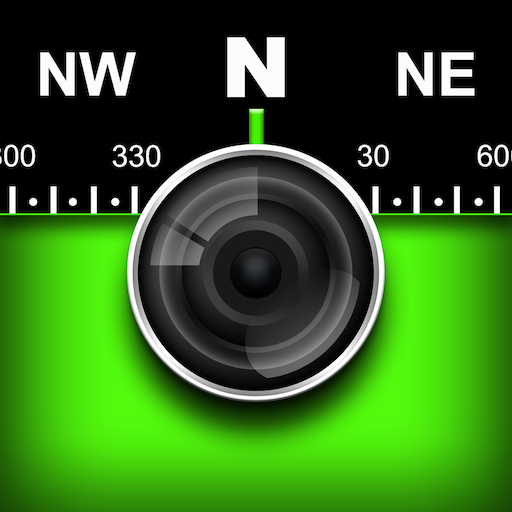NoteCam Lite - Camera GPS
Chơi trên PC với BlueStacks - Nền tảng chơi game Android, được hơn 500 triệu game thủ tin tưởng.
Trang đã được sửa đổi vào: 16 tháng 2, 2022
Play NoteCam Lite - GPS memo camera on PC
NoteCam is a camera App combined with GPS information (including latitude, longitude, altitude and accuracy), time, and comments. It can leave a message, and put all information together into a photograph. When you browse the photos, you can quickly know their location and their further information.
■ The difference between "NoteCam Lite" and "NoteCam Pro."
(1) NoteCam Lite is a free App. NoteCam Pro is a paid App.
(2) NoteCam Lite has a "Powered by NoteCam" text (watermark) in photographs' bottom right corner.
(3) The photo size of NoteCam Lite must be less than 2048x1536 pixels. NoteCam Pro is unlimited.
(4) NoteCam Lite cannot store original photos. (No text photos; 2x storage time)
(5) NoteCam Lite can use 3 columns of comments. NoteCam Pro can use 10 columns of comments.
(6) NoteCam Lite keeps the last 10 comments. NoteCam Pro version keeps the last 30 comments.
(7) NoteCam Pro can use the text watermark, the graphic watermark, and the graphic central point.
(8) NoteCam Pro can import a user-defined font file.
(9) NoteCam Pro is ad-free.
■ If you have a problem with the coordinates (GPS), please read the instructions below.
An App receives the coordinates sent by Android, if
□ Unable to capture coordinates: This is a problem with the mobile phone, and has nothing to do with the App.
□ The positioning speed is slow: This is also a problem with the mobile phone, and it is also related to the positioning method. However, it has nothing to do with the App.
□ Cannot catch altitude: This is related to the positioning method and has nothing to do with the App. Network positioning may not have an altitude value.
□ Poor accuracy: This is related to the positioning method and has nothing to do with the App. Please understand that Android provides "accuracy" value because the coordinates are "inaccurate". Large values may be normal.
■ There are two positioning method.
□ Network positioning (indoor): A-GPS, the accuracy can be large. If the value is less than 3000m, the accuracy is normal.
□ Satellite positioning (outdoor): Satellite GPS. The accuracy should be small. If the value is less than 300m, the accuracy is normal.
For more information, please read https://www.androidcentral.com/how-does-gps-work-my-phone for details.
Chơi NoteCam Lite - Camera GPS trên PC. Rất dễ để bắt đầu
-
Tải và cài đặt BlueStacks trên máy của bạn
-
Hoàn tất đăng nhập vào Google để đến PlayStore, hoặc thực hiện sau
-
Tìm NoteCam Lite - Camera GPS trên thanh tìm kiếm ở góc phải màn hình
-
Nhấn vào để cài đặt NoteCam Lite - Camera GPS trong danh sách kết quả tìm kiếm
-
Hoàn tất đăng nhập Google (nếu bạn chưa làm bước 2) để cài đặt NoteCam Lite - Camera GPS
-
Nhấn vào icon NoteCam Lite - Camera GPS tại màn hình chính để bắt đầu chơi