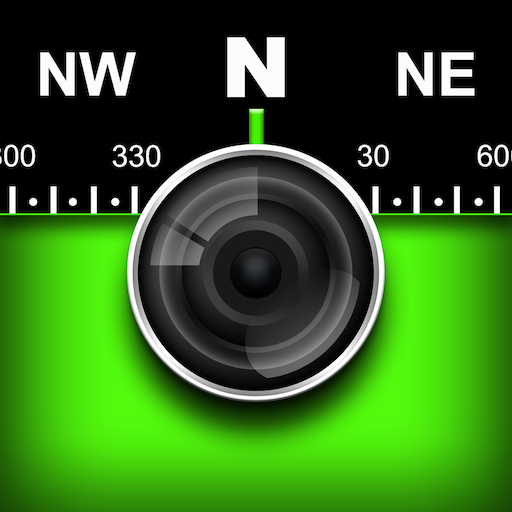![NoteCam - Foto mit Noten [GPS-Kamera]](https://cdn-icon.bluestacks.com/lh3/OgKSeNQLSB468kuMqou6tSnHzHsoCn4BluG3PfwYgu5-0FuSvOBd84WnQDqi1D9hI1w)
NoteCam - Foto mit Noten [GPS-Kamera]
Spiele auf dem PC mit BlueStacks - der Android-Gaming-Plattform, der über 500 Millionen Spieler vertrauen.
Seite geändert am: 16. Dezember 2019
Play NoteCam Pro - photo with notes [GPS Camera] on PC
NoteCam is a camera APP combined with GPS information (including latitude, longitude, altitude and accuracy), time, and comments. It can leave a message, and put all information together into a photograph. When you browse the photos, you can quickly know their location and their further information.
For more information, please refer to the following document.
https://notecam.derekr.com/download/Introduction_EN_20180223.pdf
■ The difference between "NoteCam Lite" and "NoteCam Pro."
(1) NoteCam Lite is a free App. NoteCam Pro is a paid App.
(2) NoteCam Lite has a "Powered by NoteCam" text (watermark) in photographs' bottom right corner.
(3) The photo size of NoteCam Lite must be less than 3000x2250 pixels. NoteCam Pro is unlimited.
(4) NoteCam Lite cannot store original photos. (No text photos; 2x storage time)
(5) NoteCam Pro can use the text watermark or the graphic watermark.
(6) NoteCam Pro can import a user-defined font file.
(7) NoteCam Pro is ad-free.
■ If you have a problem with the coordinates (GPS), please read the instructions below.
An App receives the coordinates sent by Android, if
□ Unable to capture coordinates: This is a problem with the mobile phone, and has nothing to do with the App.
□ The positioning speed is slow: This is also a problem with the mobile phone, and it is also related to the positioning method. However, it has nothing to do with the App.
□ Cannot catch altitude: This is related to the positioning method and has nothing to do with the App. Network positioning may not have an altitude value.
□ Poor accuracy: This is related to the positioning method and has nothing to do with the App. Please understand that Android provides "accuracy" value because the coordinates are "inaccurate". Large values may be normal.
■ There are two positioning method.
□ Network positioning (indoor): A-GPS, the accuracy can be large. If the value is less than 3000m, the accuracy is normal.
□ Satellite positioning (outdoor): Satellite GPS. The accuracy should be small. If the value is less than 300m, the accuracy is normal.
For more information, please read https://www.androidcentral.com/how-does-gps-work-my-phone for details.
Spiele NoteCam - Foto mit Noten [GPS-Kamera] auf dem PC. Der Einstieg ist einfach.
-
Lade BlueStacks herunter und installiere es auf deinem PC
-
Schließe die Google-Anmeldung ab, um auf den Play Store zuzugreifen, oder mache es später
-
Suche in der Suchleiste oben rechts nach NoteCam - Foto mit Noten [GPS-Kamera]
-
Klicke hier, um NoteCam - Foto mit Noten [GPS-Kamera] aus den Suchergebnissen zu installieren
-
Schließe die Google-Anmeldung ab (wenn du Schritt 2 übersprungen hast), um NoteCam - Foto mit Noten [GPS-Kamera] zu installieren.
-
Klicke auf dem Startbildschirm auf das NoteCam - Foto mit Noten [GPS-Kamera] Symbol, um mit dem Spielen zu beginnen