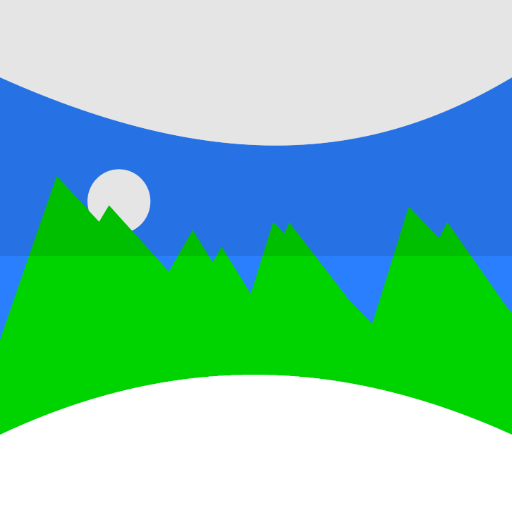DMD Panorama
Mainkan di PC dengan BlueStacks – platform Game-Game Android, dipercaya oleh lebih dari 500 juta gamer.
Halaman Dimodifikasi Aktif: 26 Oktober 2018
Play DMD Panorama on PC
Since your camera can shoot a Panorama, why bothering with this app?
Because it completes the whole turn, works with front camera for panoramic selfies, shows the result with an incredibly nice 3d viewer, allows your friends and followers to see the same 3d result even without having the app, makes better pictures even in low-light, exports the 360 Panorama as a looping video, lets you experiment Virtual Reality with Google Carboard...
...along many other things:
- discover more than 1.3 Million panoramas shared from all over the world,
- create breath-taking panoramas with advanced camera controls such as Flash modes and 3 different Exposure settings,
- follow other panorama lovers and be notified when they upload new pictures,
- edit description, tags, geolocation and privacy settings,
- get embed codes to insert interactive panoramas in your blog.
We listen and help (support@DerManDar.com). We bet you will be impressed, try us!
And with in-app purchases:
- HD mode brings 4 times more pixels up to 40MP for a full 360 panorama,
- HDR mode is available on high-end devices such as S5,
- save individual shots
- option to remove the ads.
Get all these options at once and save money by getting DMD Panorama Pro version.
Please note:
- our app shoots only cylindrical panoramas,
- we only stitch the pictures you take with the app,
- in-app HD option is for *all* the panoramas you take on *all* your devices - with the same AppleID,
- your pictures are *not* automatically uploaded unless you explicitly request it.
We have just released a new app for spherical photos named theVRkit, it works with a fish-eye lens that you can buy at http://www.theVRkit.com.
Mainkan DMD Panorama di PC Mudah saja memulainya.
-
Unduh dan pasang BlueStacks di PC kamu
-
Selesaikan proses masuk Google untuk mengakses Playstore atau lakukan nanti
-
Cari DMD Panorama di bilah pencarian di pojok kanan atas
-
Klik untuk menginstal DMD Panorama dari hasil pencarian
-
Selesaikan proses masuk Google (jika kamu melewati langkah 2) untuk menginstal DMD Panorama
-
Klik ikon DMD Panorama di layar home untuk membuka gamenya