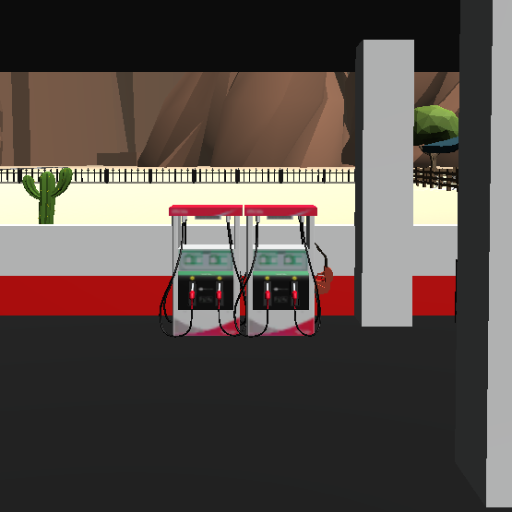Desa Kutukan - Multiplayer
Play on PC with BlueStacks – the Android Gaming Platform, trusted by 500M+ gamers.
Page Modified on: Apr 14, 2023
Play Desa Kutukan - Multiplayer on PC
Each player will assume the role of a character with the same unique skills, such as burning monuments , being a medic , and demon-baiting all of whom have a special role in figuring out the origin of the curse and how to beat it. Players must work together and complement each other to collect clues and solve puzzles scattered throughout the village, while avoiding the traps and scary ghosts that lurk around every corner.
However, time is ticking and players must work fast, as the curse gets stronger and time runs out. Players must work well together and think fast to free the village from the darkness and mystery contained therein.
With beautiful graphics and terrifying sound, Curse Village Game is the perfect game for horror game fans who want to experience the thrilling multiplayer sensation with friends.
Play Desa Kutukan - Multiplayer on PC. It’s easy to get started.
-
Download and install BlueStacks on your PC
-
Complete Google sign-in to access the Play Store, or do it later
-
Look for Desa Kutukan - Multiplayer in the search bar at the top right corner
-
Click to install Desa Kutukan - Multiplayer from the search results
-
Complete Google sign-in (if you skipped step 2) to install Desa Kutukan - Multiplayer
-
Click the Desa Kutukan - Multiplayer icon on the home screen to start playing