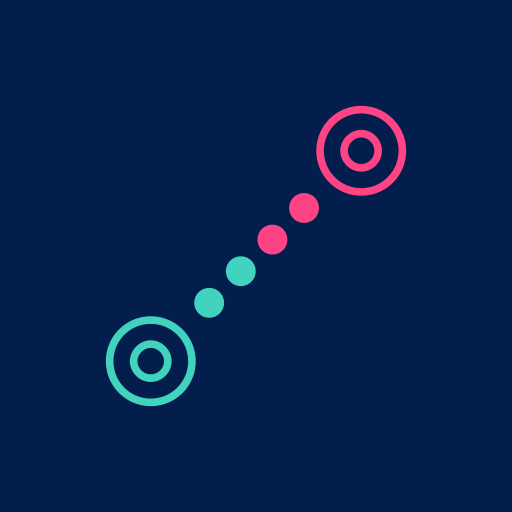Armoni Launcher - iOS 14 Launcher PRO
العب على الكمبيوتر الشخصي مع BlueStacks - نظام أندرويد للألعاب ، موثوق به من قبل أكثر من 500 مليون لاعب.
تم تعديل الصفحة في: 3 أغسطس 2020
Play Armoni Launcher - iOS 14 Launcher PRO on PC
•Widget Panel
•iOS Weather App
•Original iOS Icons
•AI Icon Generator
•Icon Pack Support
•Live Clock Icon
•Live Calendar Icon
•Notification Badges
•Hide Apps
•Change App Names
•iOS Battery Widget
•Siri Suggestions Widget
•Calendar Widget
•Lunar Calendar Widget
•Contacts Widget
•3D Touch
•Phone Widget
•Dark and Light Mode
•Blur
•Resize Icons
⭐⭐⭐⭐⭐
Armoni Launcher is a new launcher for Android that mimics the look of the iOS launcher. So if you've ever wanted to theme your Android device to look and behave similarly to iOS, then the Armoni Launcher is an excellent place to start. The app supports Dark Mode as well as iOS icons, and there's even a weather app included that should look familiar to any seasoned iOS users.
- [b]Android Police[/b]
Supported languages 🇺🇸🇬🇧🇮🇹🇪🇦🇷🇺🇫🇷🇹🇷🇾🇪🇸🇾🇹🇲🇸🇦🇵🇸🇶🇦🇵🇷🇱🇾🇰🇼🇩🇿🇪🇬🇪🇭🇧🇭🇦🇿🇮🇳
💕 Armoni Control Center
https://play.google.com/store/apps/details?id=com.designed4you.controlcenter
designed with ♥️
for you 💕
العب Armoni Launcher - iOS 14 Launcher PRO على جهاز الكمبيوتر. من السهل البدء.
-
قم بتنزيل BlueStacks وتثبيته على جهاز الكمبيوتر الخاص بك
-
أكمل تسجيل الدخول إلى Google للوصول إلى متجر Play ، أو قم بذلك لاحقًا
-
ابحث عن Armoni Launcher - iOS 14 Launcher PRO في شريط البحث أعلى الزاوية اليمنى
-
انقر لتثبيت Armoni Launcher - iOS 14 Launcher PRO من نتائج البحث
-
أكمل تسجيل الدخول إلى Google (إذا تخطيت الخطوة 2) لتثبيت Armoni Launcher - iOS 14 Launcher PRO
-
انقر على أيقونة Armoni Launcher - iOS 14 Launcher PRO على الشاشة الرئيسية لبدء اللعب