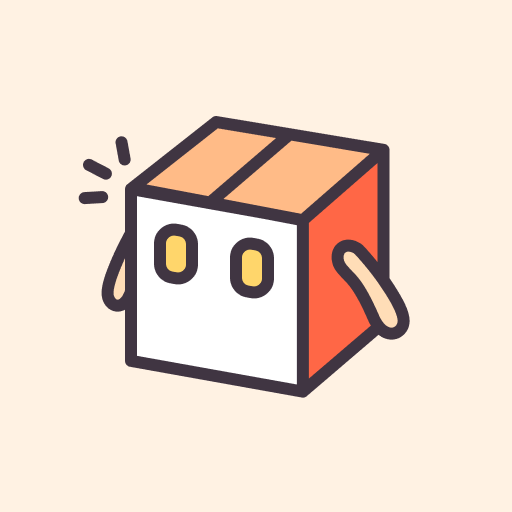このページには広告が含まれます

デザインキーボード
Tools | Design Keyboard
BlueStacksを使ってPCでプレイ - 5憶以上のユーザーが愛用している高機能Androidゲーミングプラットフォーム
Play Design Keyboard - Fonts, Emoji on PC
Keyboard apps Design Keyboard
Fonts, Emoji, Themes, Gif, Photo....
Try creating a one of a kind keyboard
Fonts, Emoji, Themes, Gif,
▶Introduction◀
More than 100,000 options of photo and GIF backgrounds
You can customize a beautiful keyboard with photos, designs, GIFs, and color themes.
1. Photo themes applied immediately through searching
(Puppies, kittens, sensitivity, beautiful background, character, simple, space, etc.)
2. Design themes created by designers
(iPhone Theme, Sparkle Theme, Mukbang Theme)
3.Keyboard Fonts Support
(Change your keyboard fonts)
4. Cute Emoji
Text Emoticons
Emoji: Expression, People, Action, Heart, Animal, Food
Multi Emoji: Design Keyboard's own special expressions
Design Keyboard has more various smart features
Notes feature
Support translation in more than 100 languages
Support English dictionary
Support web search eg., Google
Keyboard hotkey support (feature to customize enter key and space bar)
Global language support
▶Gesture typing&Word recommendation
We have added gesture typing! Type real smooth!
Easier and faster conversation with foreign friends!
Russian,Korean,Chinese (Traditional),Chinese (Simplified),Indonesian,Malaysian,English,French,Spanish,Italian,German,Portuguese (Brazil),Portuguese (Portugal),Turkish,Arabic,Vietnamese
▶Calculator Feature
How much is it if three people spent $70.99 for a meal?
You can calculate directly with the keyboard and send the equation!
▶Also supports various input methods
Keyboard input with Voice
Keyboard input with Handwriting
AutoText/Clipboard Input
Hanja input
.
.
.
※Design Keyboard Permission Notice
To use the service smoothly, the following access permissions are required. Please note that they are never used for purposes other than those specified.
[Required Access Permission]
None
[Optional Access Permission]
*You can still use the app even if you do not agree to optional access permissions.
Microphone/Audio recording: For voice input in translation
Notification: For new theme update alerts
Fonts, Emoji, Themes, Gif, Photo....
Try creating a one of a kind keyboard
Fonts, Emoji, Themes, Gif,
▶Introduction◀
More than 100,000 options of photo and GIF backgrounds
You can customize a beautiful keyboard with photos, designs, GIFs, and color themes.
1. Photo themes applied immediately through searching
(Puppies, kittens, sensitivity, beautiful background, character, simple, space, etc.)
2. Design themes created by designers
(iPhone Theme, Sparkle Theme, Mukbang Theme)
3.Keyboard Fonts Support
(Change your keyboard fonts)
4. Cute Emoji
Text Emoticons
Emoji: Expression, People, Action, Heart, Animal, Food
Multi Emoji: Design Keyboard's own special expressions
Design Keyboard has more various smart features
Notes feature
Support translation in more than 100 languages
Support English dictionary
Support web search eg., Google
Keyboard hotkey support (feature to customize enter key and space bar)
Global language support
▶Gesture typing&Word recommendation
We have added gesture typing! Type real smooth!
Easier and faster conversation with foreign friends!
Russian,Korean,Chinese (Traditional),Chinese (Simplified),Indonesian,Malaysian,English,French,Spanish,Italian,German,Portuguese (Brazil),Portuguese (Portugal),Turkish,Arabic,Vietnamese
▶Calculator Feature
How much is it if three people spent $70.99 for a meal?
You can calculate directly with the keyboard and send the equation!
▶Also supports various input methods
Keyboard input with Voice
Keyboard input with Handwriting
AutoText/Clipboard Input
Hanja input
.
.
.
※Design Keyboard Permission Notice
To use the service smoothly, the following access permissions are required. Please note that they are never used for purposes other than those specified.
[Required Access Permission]
None
[Optional Access Permission]
*You can still use the app even if you do not agree to optional access permissions.
Microphone/Audio recording: For voice input in translation
Notification: For new theme update alerts
デザインキーボードをPCでプレイ
-
BlueStacksをダウンロードしてPCにインストールします。
-
GoogleにサインインしてGoogle Play ストアにアクセスします。(こちらの操作は後で行っても問題ありません)
-
右上の検索バーにデザインキーボードを入力して検索します。
-
クリックして検索結果からデザインキーボードをインストールします。
-
Googleサインインを完了してデザインキーボードをインストールします。※手順2を飛ばしていた場合
-
ホーム画面にてデザインキーボードのアイコンをクリックしてアプリを起動します。