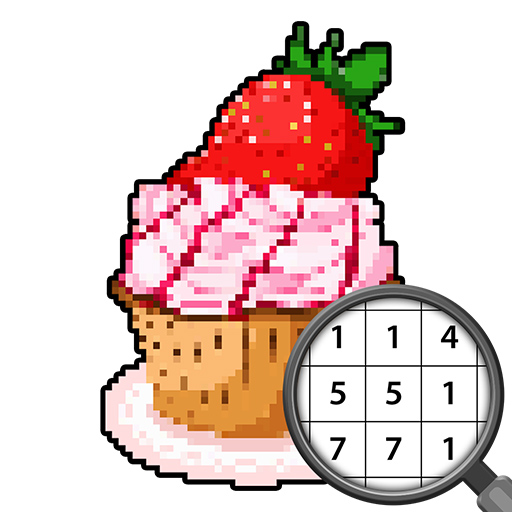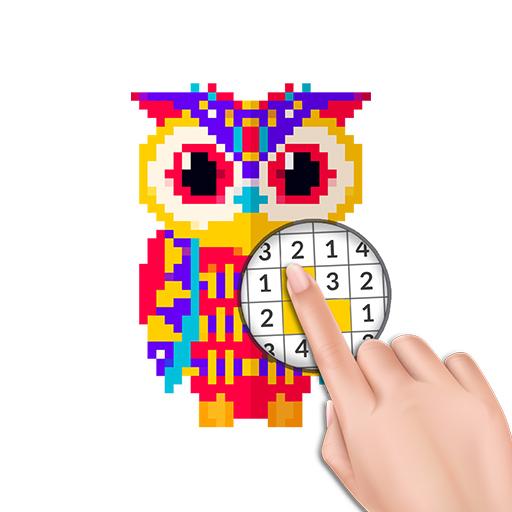このページには広告が含まれます
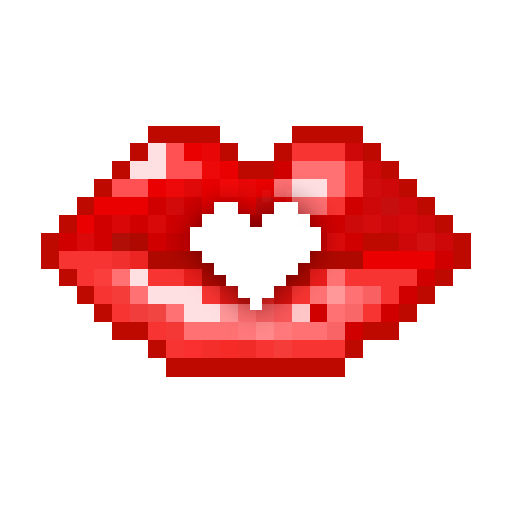
PixelDot - 数字で塗り絵スケッチブック
エンタメ | Color Fun Games
BlueStacksを使ってPCでプレイ - 5憶以上のユーザーが愛用している高機能Androidゲーミングプラットフォーム
Play PixelDot - Color by Number Pixel Art on PC
Color by number and release your inner artist!
Color by numbers with PixelDot is an excellent way to pass the time. Calm down and enjoy hours of fun and relaxation, develop your concentration and accuracy. Choose from a wide range of pictures and color by number the ones you like to create your own artworks!
Pixel art sandbox number coloring game is popular among children and adult!
It’s a total free number draw APP for everyone.
There’re many interesting pixel art pages and number books for you to coloring.
Top-charted customized Coloring Book for grown-ups people that haven't grown up.
Super easy playing way:
Just paint by numbers in this interesting sandbox game,
Color drop in the same numbers’ blocks.
That you’ll finish a cool pixel arts.
Creating masterpieces by your own hands and relief your stress. It's so easy to upload your own photo and color it by number coloring.
== Key Features ==
· Paint so easily by choosing a color and just need to Dot it.
· Your coloring history will be saved and can watch short coloring video at the end.
· Share the video with friends and let him/her guess what you are painting.
· Perfectly develops children fine motor skills.
· New content every day and all free.
· Upload your own photo and color it directly.
· Show other users your masterpieces.
PixelDot - sandbox coloring app always is the best one for you!
Follow us on Instagram: @pixeldot_official
https://www.instagram.com/pixeldot_official/
Dear user, we sincerely invite you to join our Test Team. You can enter the team by clicking the button at the bottom of the store page. We will add new functions in the Beta Version every time and be pleased to receive your feedback. Thanks again!
Color by numbers with PixelDot is an excellent way to pass the time. Calm down and enjoy hours of fun and relaxation, develop your concentration and accuracy. Choose from a wide range of pictures and color by number the ones you like to create your own artworks!
Pixel art sandbox number coloring game is popular among children and adult!
It’s a total free number draw APP for everyone.
There’re many interesting pixel art pages and number books for you to coloring.
Top-charted customized Coloring Book for grown-ups people that haven't grown up.
Super easy playing way:
Just paint by numbers in this interesting sandbox game,
Color drop in the same numbers’ blocks.
That you’ll finish a cool pixel arts.
Creating masterpieces by your own hands and relief your stress. It's so easy to upload your own photo and color it by number coloring.
== Key Features ==
· Paint so easily by choosing a color and just need to Dot it.
· Your coloring history will be saved and can watch short coloring video at the end.
· Share the video with friends and let him/her guess what you are painting.
· Perfectly develops children fine motor skills.
· New content every day and all free.
· Upload your own photo and color it directly.
· Show other users your masterpieces.
PixelDot - sandbox coloring app always is the best one for you!
Follow us on Instagram: @pixeldot_official
https://www.instagram.com/pixeldot_official/
Dear user, we sincerely invite you to join our Test Team. You can enter the team by clicking the button at the bottom of the store page. We will add new functions in the Beta Version every time and be pleased to receive your feedback. Thanks again!
PixelDot - 数字で塗り絵スケッチブックをPCでプレイ
-
BlueStacksをダウンロードしてPCにインストールします。
-
GoogleにサインインしてGoogle Play ストアにアクセスします。(こちらの操作は後で行っても問題ありません)
-
右上の検索バーにPixelDot - 数字で塗り絵スケッチブックを入力して検索します。
-
クリックして検索結果からPixelDot - 数字で塗り絵スケッチブックをインストールします。
-
Googleサインインを完了してPixelDot - 数字で塗り絵スケッチブックをインストールします。※手順2を飛ばしていた場合
-
ホーム画面にてPixelDot - 数字で塗り絵スケッチブックのアイコンをクリックしてアプリを起動します。