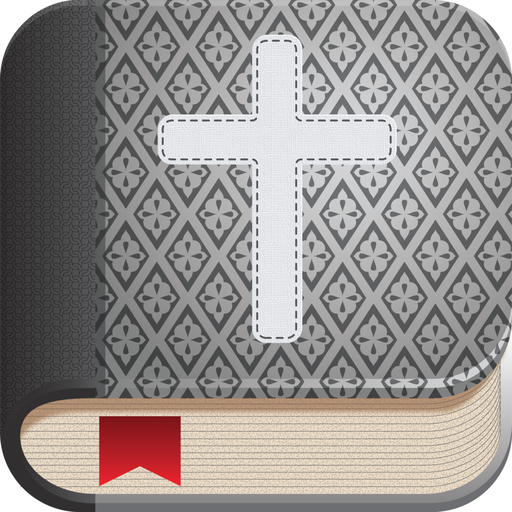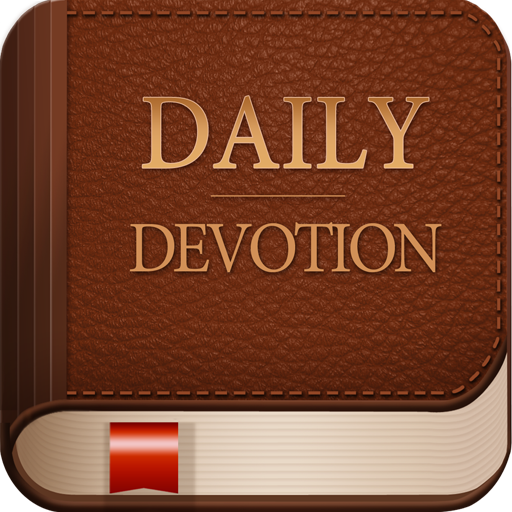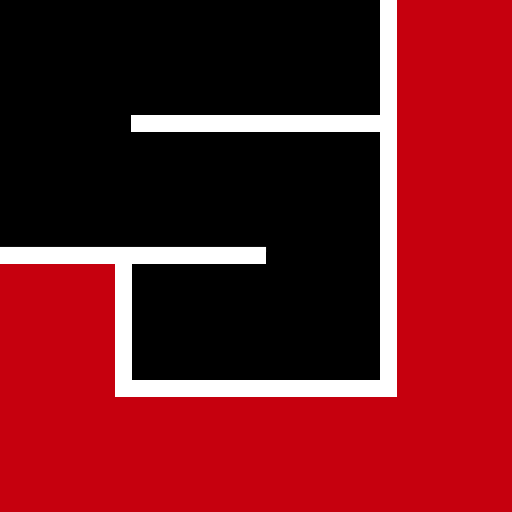
John Piper Daily Devotional
Spiele auf dem PC mit BlueStacks - der Android-Gaming-Plattform, der über 500 Millionen Spieler vertrauen.
Seite geändert am: 15. Januar 2020
Play John Piper Daily Devotional on PC
FEATURES
* Star devotionals to add them to your favorites list
* Share devotionals via Facebook, Twitter, and more
* Swipe to view devotionals for other days
* Turn on daily reminders to read (for devices running Android 3.1 and above)
* Adjust font size
ABOUT DESIRING GOD
Desiring God’s mission is to help people everywhere understand and embrace the truth that God is most glorified in us when we are most satisfied in him.
Visit http://www.desiringGod.org for thousands of free resources (including sermons, articles, and full-length books).
Spiele John Piper Daily Devotional auf dem PC. Der Einstieg ist einfach.
-
Lade BlueStacks herunter und installiere es auf deinem PC
-
Schließe die Google-Anmeldung ab, um auf den Play Store zuzugreifen, oder mache es später
-
Suche in der Suchleiste oben rechts nach John Piper Daily Devotional
-
Klicke hier, um John Piper Daily Devotional aus den Suchergebnissen zu installieren
-
Schließe die Google-Anmeldung ab (wenn du Schritt 2 übersprungen hast), um John Piper Daily Devotional zu installieren.
-
Klicke auf dem Startbildschirm auf das John Piper Daily Devotional Symbol, um mit dem Spielen zu beginnen