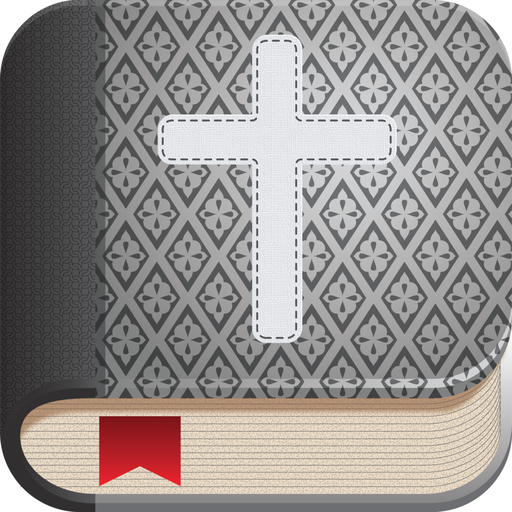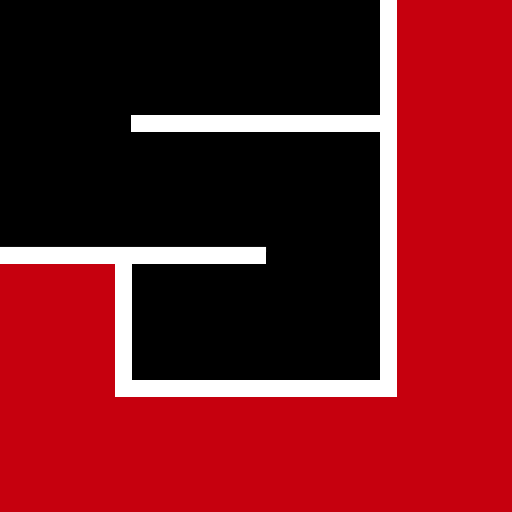
John Piper Daily Devotional
Play on PC with BlueStacks – the Android Gaming Platform, trusted by 500M+ gamers.
Page Modified on: January 15, 2020
Play John Piper Daily Devotional on PC
FEATURES
* Star devotionals to add them to your favorites list
* Share devotionals via Facebook, Twitter, and more
* Swipe to view devotionals for other days
* Turn on daily reminders to read (for devices running Android 3.1 and above)
* Adjust font size
ABOUT DESIRING GOD
Desiring God’s mission is to help people everywhere understand and embrace the truth that God is most glorified in us when we are most satisfied in him.
Visit http://www.desiringGod.org for thousands of free resources (including sermons, articles, and full-length books).
Play John Piper Daily Devotional on PC. It’s easy to get started.
-
Download and install BlueStacks on your PC
-
Complete Google sign-in to access the Play Store, or do it later
-
Look for John Piper Daily Devotional in the search bar at the top right corner
-
Click to install John Piper Daily Devotional from the search results
-
Complete Google sign-in (if you skipped step 2) to install John Piper Daily Devotional
-
Click the John Piper Daily Devotional icon on the home screen to start playing