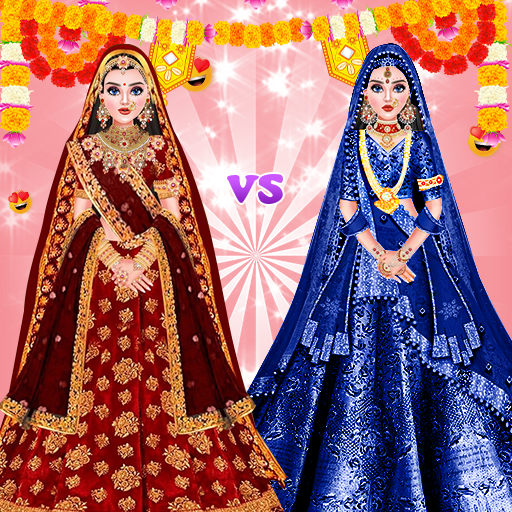Dessert DIY Ice Cream Roll
Play on PC with BlueStacks – the Android Gaming Platform, trusted by 500M+ gamers.
Page Modified on: Jun 13, 2024
Play Dessert DIY Ice Cream Roll on PC
Dive into the sweet world of the Ice Cream Games 🍨! Create your own virtual cone icecream. choose flavors from huge variety. Add toppings to make it more beautiful in Dessert diy game. Get ready for a delightful adventure in DIY Dessert Games customization.
Explore different cream roll desserts, 🍩Donuts and Cake Maker levels in Cone Games. Make your favorite icecream style and flavor.
Become an expert Dessert DIY game donut master by topping and decorating with chocolate in this Ice Cream Roll Game.
How to Play Dessert DIY Ice Cream Roll 🍨?
🍦Follow gameplay instruction
🍦Choose your favorite flavor
🍦Add topping
Features of Ice Cream games:
🍦Easy control
🍦Topping Selection of Dessert DIY games
🍦Multiple flavors in Cake Games
🍦Interactive Tutorials
🍦Addictive gameplay
Ready to unleash your inner 🍭 dessert chef and create the most delicious cone ice cream Game? There are four levels in this icing on the Cake Maker Games. Experiment with jelly dye on cake🍰.
👇Download the Ice Cream Game now and start rolling your way to sweet success! Please write your feedback in comment section of Dessert DIY Games. We valued your feedback. Stay updated with us. We continue update DIY Dessert Maker twice in a month🈷.
Are you ready to play Dessert DIY Ice Cream Roll Game?
Play Dessert DIY Ice Cream Roll on PC. It’s easy to get started.
-
Download and install BlueStacks on your PC
-
Complete Google sign-in to access the Play Store, or do it later
-
Look for Dessert DIY Ice Cream Roll in the search bar at the top right corner
-
Click to install Dessert DIY Ice Cream Roll from the search results
-
Complete Google sign-in (if you skipped step 2) to install Dessert DIY Ice Cream Roll
-
Click the Dessert DIY Ice Cream Roll icon on the home screen to start playing