
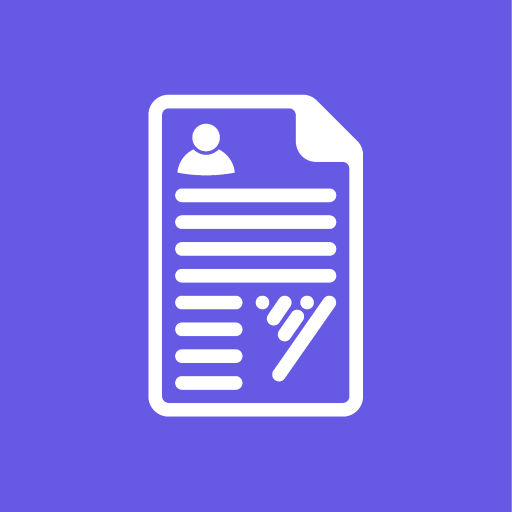
Kreator Życiorysów i CV
Graj na PC z BlueStacks – Platforma gamingowa Android, która uzyskała zaufanie ponad 500 milionów graczy!
Strona zmodyfikowana w dniu: 21 kwietnia 2022
Play CV & Resume Creator on PC
Plus, the CV & Resume Creator app comes packed with Desygner functionality as covered by Forbes, Product Hunt, Social Media Examiner, Entrepreneur and Terra. Join 4 million+ people using Desygner to create beautiful content quickly and for free.
CREATE EASILY: ALL the powerful and easy-to-use editing tools you need such as resize, font change, color change, align, layer order & much more. Edit images, text & icons in any way you want.
FREE IMAGES, ICONS & FONTS: No more paying for packs like other apps, sometimes up to $10 an image or icon. CV & Resume Creator app comes with beautiful royalty-free content to use for free without worrying about licenses!
IMPORT YOUR OWN IMAGES: Add content from your camera roll, social media & storage drives.
DOWNLOAD & SHARE FOR FREE WITH NO WATERMARKS: There is no catch! Anything you create using the CV & Resume Creator app is yours to use as you wish.
– SHARE designs through email, Instagram, Facebook, Twitter & more.
– DOWNLOAD as JPEG, PNG or PDF.
– PRINT from your phone in seconds.
AUTOMAGICALLY RESIZE: You don't have to upgrade to resize & repurpose your Resumes & CVs. Resize your files as many times as you want for free.
RESTORE PREVIOUS VERSIONS: “Hum... I think it looked better yesterday”. No worries, simply access and restore the best version of your Resumes & CVs.
STORE & EDIT AT ANY TIME: Create as many Resumes & CVs as you like and store them all for free. They will always be editable from your computer & mobile device with your Desygner account.
Looking to create more than just Resumes & CVs? Try the Desygner App. It offers 1000s of professionally designed templates already perfectly sized for everything you will ever need, including social media posts, ads, presentations, cards, flyers & more.
LOOKING FOR A CORPORATE SOLUTION? Check out our Enterprise Marketing Hub at desygner.com/enterprise used by the largest blue chips in the World.
Zagraj w Kreator Życiorysów i CV na PC. To takie proste.
-
Pobierz i zainstaluj BlueStacks na PC
-
Zakończ pomyślnie ustawienie Google, aby otrzymać dostęp do sklepu Play, albo zrób to później.
-
Wyszukaj Kreator Życiorysów i CV w pasku wyszukiwania w prawym górnym rogu.
-
Kliknij, aby zainstalować Kreator Życiorysów i CV z wyników wyszukiwania
-
Ukończ pomyślnie rejestrację Google (jeśli krok 2 został pominięty) aby zainstalować Kreator Życiorysów i CV
-
Klinij w ikonę Kreator Życiorysów i CV na ekranie startowym, aby zacząć grę



