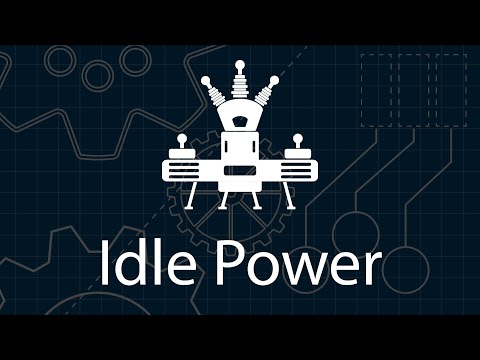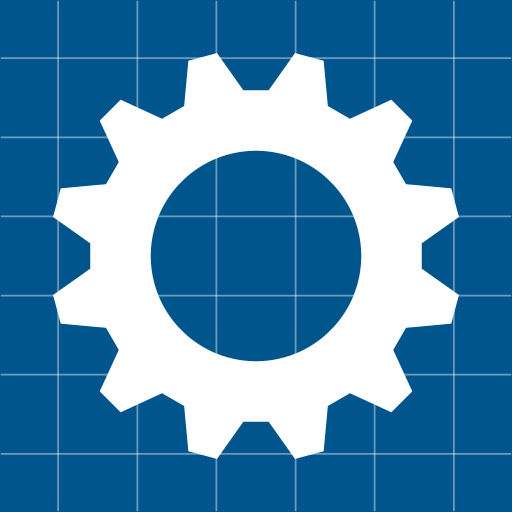
Idle Power
Play on PC with BlueStacks – the Android Gaming Platform, trusted by 500M+ gamers.
Page Modified on: September 23, 2021
Play Idle Power on PC
Idle Power features multiple sections that contain hundreds of upgrades and fun things to do. Expand your influence across the cosmos and never let anything slow your energy production.
PRODUCE
Produce energy by spinning the gear handles to generate energy and upgrade their effectiveness by investing funds. Energy is the resource from which all else flows, and the universe contains a practically limitless supply!
SELL
Sell your produced energy to generate funds that you can then invest in expanding your capabilities, improving your production infrastructure and your demand networks.
EXPAND
Expand your reach by investing energy and money to synthesize batteries, which improve the base value of energy, increasing profits even faster. And if that wasn’t enough, same-type batteries can be merged with each other to generate an even more powerful battery that further increases your profits – and therefore – your production.
REBUILD
At times you will notice inefficiencies in the infrastructure you create, and will have no choice but to tear it all down. But fear not, because the learning you have acquired through the ages will allow you to invest in powerful unique upgrades that will be crucial to building it all back better, faster, and stronger than ever before!
Idle Power is the latest and greatest from Deuski Games, and continues in the tradition of a true idle game that you can play for seconds, minutes, or hours, and then leave it to play itself while you are away!
Idle Power is free to download and play, but it does contain the option to watch advertisements for in-game bonuses.
Play Idle Power on PC. It’s easy to get started.
-
Download and install BlueStacks on your PC
-
Complete Google sign-in to access the Play Store, or do it later
-
Look for Idle Power in the search bar at the top right corner
-
Click to install Idle Power from the search results
-
Complete Google sign-in (if you skipped step 2) to install Idle Power
-
Click the Idle Power icon on the home screen to start playing