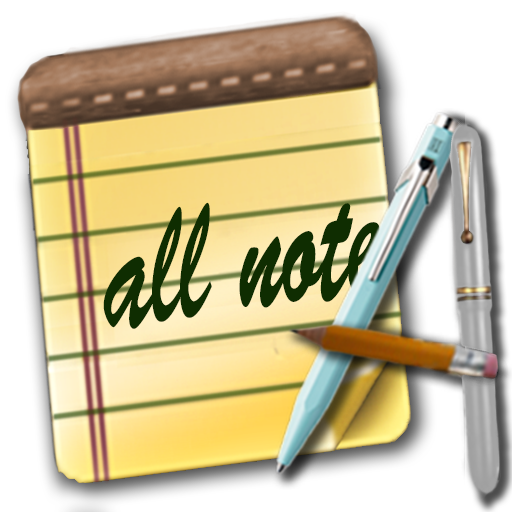NoteFlow: Simple Note Organizer
Spiele auf dem PC mit BlueStacks - der Android-Gaming-Plattform, der über 500 Millionen Spieler vertrauen.
Seite geändert am: 03.10.2021
Play NoteFlow: Simple Note Organizer on PC
About Notes
The point of the whole app. It's very simple. Just click add button on the home screen and type something either to title section or body section or maybe both. It's up to you. And you're done! Very simple right? Is that all? Of course not! There are other things too:
• You can pin your important notes.
• You can classify your note by selecting a folder.
• You can set reminder. Thus never miss anything.
• How boring would life be without color, wouldn't it? Well, you can also set note background color. There are colors for both dark and light theme. You can use any kind of color for both themes but it's better to use each color for its own theme.
About Folders
Being organized is very important in today's hustle and bustle. There are so many things to organize such as shopping , business, personal things and so on. This is where the folders come into play. With folders you can classify every single note. There are no limits. It's up to you!
About Other Stuffs
• You can set your theme to dark.
• You can search within your notes as well as your folders.
• You can change the view of the notes to grid view or list view.
• You can perform multiple operations for notes by pressing them long.
• You can set your sort criteria for your notes from settings. Regardless to sort, pinned notes always appear to the top.
• You can backup/restore your notes and folders to/from device storage. Thus you can send it to any device!
Note for Reviewers
If there is a feature you would like or a problem to be solved please email me from app feedback section and I will gladly try to help.
Wish you to be more productive!
Spiele NoteFlow: Simple Note Organizer auf dem PC. Der Einstieg ist einfach.
-
Lade BlueStacks herunter und installiere es auf deinem PC
-
Schließe die Google-Anmeldung ab, um auf den Play Store zuzugreifen, oder mache es später
-
Suche in der Suchleiste oben rechts nach NoteFlow: Simple Note Organizer
-
Klicke hier, um NoteFlow: Simple Note Organizer aus den Suchergebnissen zu installieren
-
Schließe die Google-Anmeldung ab (wenn du Schritt 2 übersprungen hast), um NoteFlow: Simple Note Organizer zu installieren.
-
Klicke auf dem Startbildschirm auf das NoteFlow: Simple Note Organizer Symbol, um mit dem Spielen zu beginnen