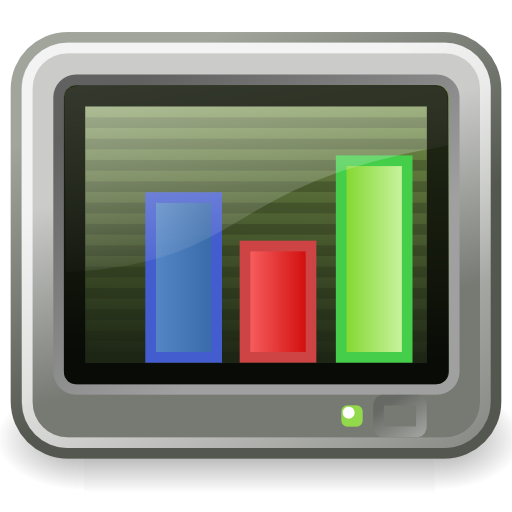System Monitor Pro
Jouez sur PC avec BlueStacks - la plate-forme de jeu Android, approuvée par + 500M de joueurs.
Page Modifiée le: 27 novembre 2019
Play System Monitor Pro on PC
Pro version features :
-Notifications and warning about your Android smartphone related to : CPU,Battery temperature and RAM usage!
-Enhanced RAM cleaner with root permissions!
-Monitor Internet&LAN Connections!
-No Ads! Enjoy the app without worrying about advertisements!
****NEW PRO features will be soon available!****
****This Pro version is also made to support the Developer for his work that will go on!****
Monitor your system in a fast,complete and advanced way is very simple with System Monitor Pro.
Enjoy this app that comes with a Material Design and Widgets included!
With this great system monitor app you can monitor and manage:
-WiFi Network
-Mobile Network
-Bluetooth
-Active Internet&LAN Connections
-Your position using GPS
-Internal/External Storage and SD Card
-CPU
-RAM
-GPU
-Sensors
-Running Apps
-Battery status
-Android OS Info
-Record history data of CPU and RAM
App Review by Droiddevs.in
Control your system and enjoy this app!
Jouez à System Monitor Pro sur PC. C'est facile de commencer.
-
Téléchargez et installez BlueStacks sur votre PC
-
Connectez-vous à Google pour accéder au Play Store ou faites-le plus tard
-
Recherchez System Monitor Pro dans la barre de recherche dans le coin supérieur droit
-
Cliquez pour installer System Monitor Pro à partir des résultats de la recherche
-
Connectez-vous à Google (si vous avez ignoré l'étape 2) pour installer System Monitor Pro
-
Cliquez sur l'icône System Monitor Pro sur l'écran d'accueil pour commencer à jouer