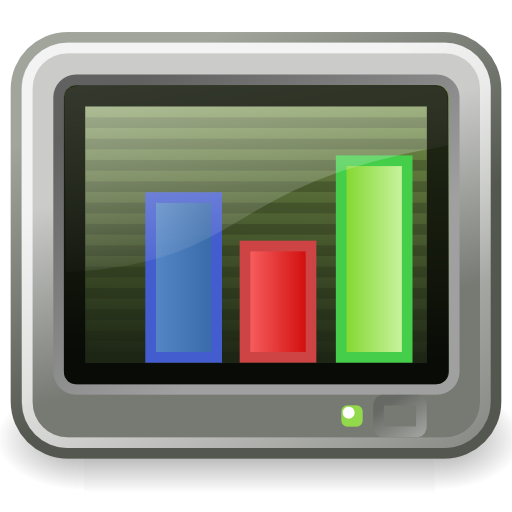System Monitor Pro
工具 | Daniele Comi
在電腦上使用BlueStacks –受到5億以上的遊戲玩家所信任的Android遊戲平台。
Play System Monitor Pro on PC
System Monitor Pro!
Pro version features :
-Notifications and warning about your Android smartphone related to : CPU,Battery temperature and RAM usage!
-Enhanced RAM cleaner with root permissions!
-Monitor Internet&LAN Connections!
-No Ads! Enjoy the app without worrying about advertisements!
****NEW PRO features will be soon available!****
****This Pro version is also made to support the Developer for his work that will go on!****
Monitor your system in a fast,complete and advanced way is very simple with System Monitor Pro.
Enjoy this app that comes with a Material Design and Widgets included!
With this great system monitor app you can monitor and manage:
-WiFi Network
-Mobile Network
-Bluetooth
-Active Internet&LAN Connections
-Your position using GPS
-Internal/External Storage and SD Card
-CPU
-RAM
-GPU
-Sensors
-Running Apps
-Battery status
-Android OS Info
-Record history data of CPU and RAM
App Review by Droiddevs.in
Control your system and enjoy this app!
Pro version features :
-Notifications and warning about your Android smartphone related to : CPU,Battery temperature and RAM usage!
-Enhanced RAM cleaner with root permissions!
-Monitor Internet&LAN Connections!
-No Ads! Enjoy the app without worrying about advertisements!
****NEW PRO features will be soon available!****
****This Pro version is also made to support the Developer for his work that will go on!****
Monitor your system in a fast,complete and advanced way is very simple with System Monitor Pro.
Enjoy this app that comes with a Material Design and Widgets included!
With this great system monitor app you can monitor and manage:
-WiFi Network
-Mobile Network
-Bluetooth
-Active Internet&LAN Connections
-Your position using GPS
-Internal/External Storage and SD Card
-CPU
-RAM
-GPU
-Sensors
-Running Apps
-Battery status
-Android OS Info
-Record history data of CPU and RAM
App Review by Droiddevs.in
Control your system and enjoy this app!
在電腦上遊玩System Monitor Pro . 輕易上手.
-
在您的電腦上下載並安裝BlueStacks
-
完成Google登入後即可訪問Play商店,或等你需要訪問Play商店十再登入
-
在右上角的搜索欄中尋找 System Monitor Pro
-
點擊以從搜索結果中安裝 System Monitor Pro
-
完成Google登入(如果您跳過了步驟2),以安裝 System Monitor Pro
-
在首頁畫面中點擊 System Monitor Pro 圖標來啟動遊戲