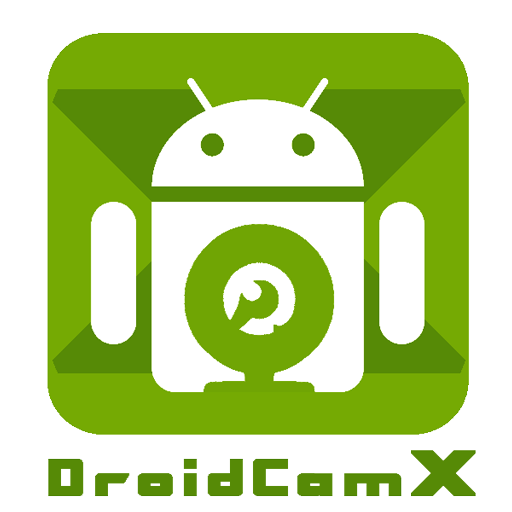DroidCam Webcam
Gioca su PC con BlueStacks: la piattaforma di gioco Android, considerata affidabile da oltre 500 milioni di giocatori.
Pagina modificata il: 15 febbraio 2022
Play DroidCam Wireless Webcam on PC
Features:
- Chat using "DroidCam Webcam" on your computer, including Sound and Picture.
- Completely free with no usage limits or watermarks!
- Connect over WiFi or USB* cable.
- Use other apps with DroidCam in the background.
- IP web camera MJPEG access (access camera via a browser or from another phone/tablet/etc).
- Simple and efficient: Designed to save battery and space as much as possible.
The app works with a PC Client component that installs the webcam drivers, and connects the computer with the Android device. Windows or Linux clients are available, please visit www.dev47apps.com on your computer to download, install, and get more info on usage.
If you like the app, consider getting the Pro version, DroidCamX, which has:
- No Ads!
- High-res video support (up to 720p in HD Mode).
- Experimental 'FPS Boost' option for up to 2x the framerates.
- Pro features on the Windows client including video mirror, rotate, contrast, sharpness and more controls.
"A bargain compared to actual webcams sold in store!"
* USB connection may require additional setup
Gioca DroidCam Webcam su PC. È facile iniziare.
-
Scarica e installa BlueStacks sul tuo PC
-
Completa l'accesso a Google per accedere al Play Store o eseguilo in un secondo momento
-
Cerca DroidCam Webcam nella barra di ricerca nell'angolo in alto a destra
-
Fai clic per installare DroidCam Webcam dai risultati della ricerca
-
Completa l'accesso a Google (se hai saltato il passaggio 2) per installare DroidCam Webcam
-
Fai clic sull'icona DroidCam Webcam nella schermata principale per iniziare a giocare