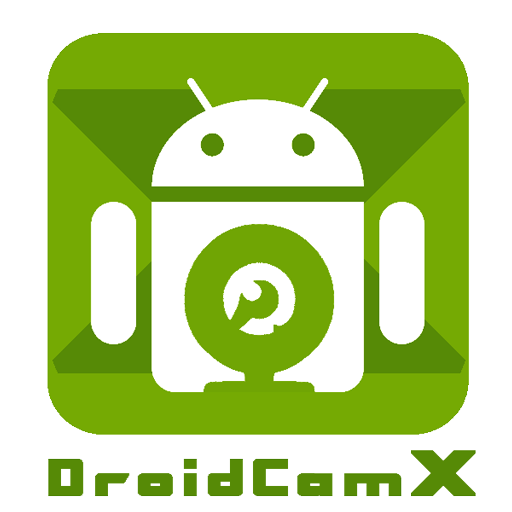DroidCam - Webcam for PC
Chơi trên PC với BlueStacks - Nền tảng chơi game Android, được hơn 500 triệu game thủ tin tưởng.
Trang đã được sửa đổi vào: 15 tháng 2, 2022
Play DroidCam Wireless Webcam on PC
Features:
- Chat using "DroidCam Webcam" on your computer, including Sound and Picture.
- Completely free with no usage limits or watermarks!
- Connect over WiFi or USB* cable.
- Use other apps with DroidCam in the background.
- IP web camera MJPEG access (access camera via a browser or from another phone/tablet/etc).
- Simple and efficient: Designed to save battery and space as much as possible.
The app works with a PC Client component that installs the webcam drivers, and connects the computer with the Android device. Windows or Linux clients are available, please visit www.dev47apps.com on your computer to download, install, and get more info on usage.
If you like the app, consider getting the Pro version, DroidCamX, which has:
- No Ads!
- High-res video support (up to 720p in HD Mode).
- Experimental 'FPS Boost' option for up to 2x the framerates.
- Pro features on the Windows client including video mirror, rotate, contrast, sharpness and more controls.
"A bargain compared to actual webcams sold in store!"
* USB connection may require additional setup
Chơi DroidCam - Webcam for PC trên PC. Rất dễ để bắt đầu
-
Tải và cài đặt BlueStacks trên máy của bạn
-
Hoàn tất đăng nhập vào Google để đến PlayStore, hoặc thực hiện sau
-
Tìm DroidCam - Webcam for PC trên thanh tìm kiếm ở góc phải màn hình
-
Nhấn vào để cài đặt DroidCam - Webcam for PC trong danh sách kết quả tìm kiếm
-
Hoàn tất đăng nhập Google (nếu bạn chưa làm bước 2) để cài đặt DroidCam - Webcam for PC
-
Nhấn vào icon DroidCam - Webcam for PC tại màn hình chính để bắt đầu chơi