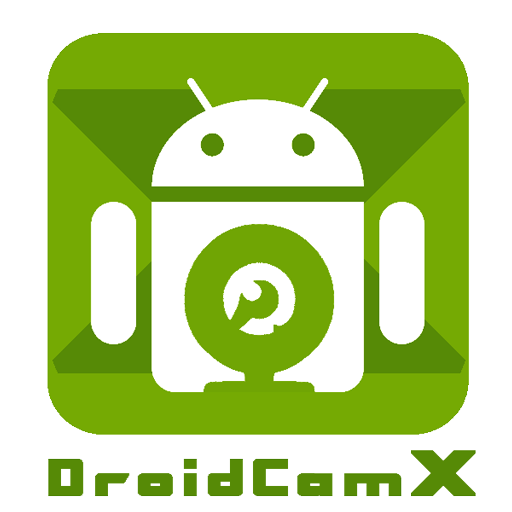Tallis NDI HX Camera
None | Dev47Apps
5억명 이상의 게이머가 신뢰하는 안드로이드 게임 플랫폼 BlueStacks으로 PC에서 플레이하세요.
Play Tallis NDI HX Camera on PC
Tallis Camera turns on your phone into an NDI® source, letting you take advantage of the high quality mobile camera in your video productions!
Features:
- Supports HD, FullHD, and up to 4K UHD video*
- Up to 60fps video capture
- Up to 48kHz 192kbps stereo audio
- On-the-fly camera switching
- Controls for White-Balance, Focus, Zoom, Auto-Exposure, & Flash light
- Regular NDI® and high efficiency NDI®|HX support
- Selectable audio input source and bitrate, adjustable video quality/bandwidth
- Option to disable audio and video preview streams, to save resources and improve efficiency
- On-screen Tally indicator and Grid overlay
- Settable device name
- and more..
Works with NDI-enabled (version 4+) devices and software, including StreamLabs OBS (SLOBS), OBS Studio, vMix, etc.
*NOTE: All options will depend on specific mobile device and operating system. 4K video requires high-end hardware and sufficient network bandwidth. Android Camera2 API full support required. WIFI/LAN connection required.
NDI® (Network Device Interface) is a low latency IP video protocol developed especially for professional live video production, and is supported by an extensive list of broadcast systems from many manufacturers. Your device’s output is automatically recognized by NDI-enabled video systems, ready to be mixed in. NDI® is a registered trademark of Vizrt Group. Visit https://ndi.tv for more.
Tallis Camera is a licensed NDI® product. App purchase price includes app store fees and NDI®|HX license fee. Please contact support@tallis.live if you have questions or experience any issues.
Features:
- Supports HD, FullHD, and up to 4K UHD video*
- Up to 60fps video capture
- Up to 48kHz 192kbps stereo audio
- On-the-fly camera switching
- Controls for White-Balance, Focus, Zoom, Auto-Exposure, & Flash light
- Regular NDI® and high efficiency NDI®|HX support
- Selectable audio input source and bitrate, adjustable video quality/bandwidth
- Option to disable audio and video preview streams, to save resources and improve efficiency
- On-screen Tally indicator and Grid overlay
- Settable device name
- and more..
Works with NDI-enabled (version 4+) devices and software, including StreamLabs OBS (SLOBS), OBS Studio, vMix, etc.
*NOTE: All options will depend on specific mobile device and operating system. 4K video requires high-end hardware and sufficient network bandwidth. Android Camera2 API full support required. WIFI/LAN connection required.
NDI® (Network Device Interface) is a low latency IP video protocol developed especially for professional live video production, and is supported by an extensive list of broadcast systems from many manufacturers. Your device’s output is automatically recognized by NDI-enabled video systems, ready to be mixed in. NDI® is a registered trademark of Vizrt Group. Visit https://ndi.tv for more.
Tallis Camera is a licensed NDI® product. App purchase price includes app store fees and NDI®|HX license fee. Please contact support@tallis.live if you have questions or experience any issues.
PC에서 Tallis NDI HX Camera 플레이해보세요.
-
BlueStacks 다운로드하고 설치
-
Google Play 스토어에 로그인 하기(나중에 진행가능)
-
오른쪽 상단 코너에 Tallis NDI HX Camera 검색
-
검색 결과 중 Tallis NDI HX Camera 선택하여 설치
-
구글 로그인 진행(만약 2단계를 지나갔을 경우) 후 Tallis NDI HX Camera 설치
-
메인 홈화면에서 Tallis NDI HX Camera 선택하여 실행