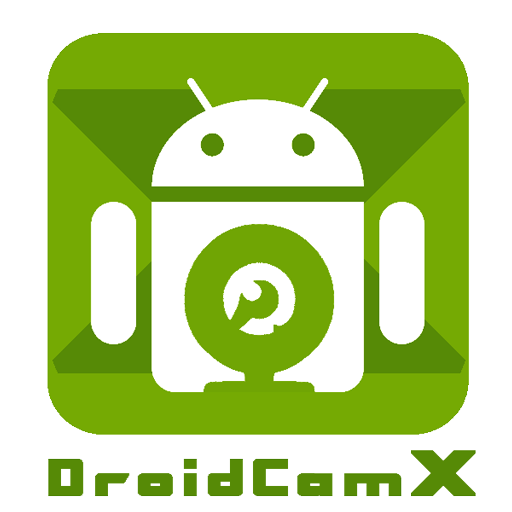Tallis NDI HX Camera
None | Dev47Apps
在電腦上使用BlueStacks –受到5億以上的遊戲玩家所信任的Android遊戲平台。
Play Tallis NDI HX Camera on PC
Tallis Camera turns on your phone into an NDI® source, letting you take advantage of the high quality mobile camera in your video productions!
Features:
- Supports HD, FullHD, and up to 4K UHD video*
- Up to 60fps video capture
- Up to 48kHz 192kbps stereo audio
- On-the-fly camera switching
- Controls for White-Balance, Focus, Zoom, Auto-Exposure, & Flash light
- Regular NDI® and high efficiency NDI®|HX support
- Selectable audio input source and bitrate, adjustable video quality/bandwidth
- Option to disable audio and video preview streams, to save resources and improve efficiency
- On-screen Tally indicator and Grid overlay
- Settable device name
- and more..
Works with NDI-enabled (version 4+) devices and software, including StreamLabs OBS (SLOBS), OBS Studio, vMix, etc.
*NOTE: All options will depend on specific mobile device and operating system. 4K video requires high-end hardware and sufficient network bandwidth. Android Camera2 API full support required. WIFI/LAN connection required.
NDI® (Network Device Interface) is a low latency IP video protocol developed especially for professional live video production, and is supported by an extensive list of broadcast systems from many manufacturers. Your device’s output is automatically recognized by NDI-enabled video systems, ready to be mixed in. NDI® is a registered trademark of Vizrt Group. Visit https://ndi.tv for more.
Tallis Camera is a licensed NDI® product. App purchase price includes app store fees and NDI®|HX license fee. Please contact support@tallis.live if you have questions or experience any issues.
Features:
- Supports HD, FullHD, and up to 4K UHD video*
- Up to 60fps video capture
- Up to 48kHz 192kbps stereo audio
- On-the-fly camera switching
- Controls for White-Balance, Focus, Zoom, Auto-Exposure, & Flash light
- Regular NDI® and high efficiency NDI®|HX support
- Selectable audio input source and bitrate, adjustable video quality/bandwidth
- Option to disable audio and video preview streams, to save resources and improve efficiency
- On-screen Tally indicator and Grid overlay
- Settable device name
- and more..
Works with NDI-enabled (version 4+) devices and software, including StreamLabs OBS (SLOBS), OBS Studio, vMix, etc.
*NOTE: All options will depend on specific mobile device and operating system. 4K video requires high-end hardware and sufficient network bandwidth. Android Camera2 API full support required. WIFI/LAN connection required.
NDI® (Network Device Interface) is a low latency IP video protocol developed especially for professional live video production, and is supported by an extensive list of broadcast systems from many manufacturers. Your device’s output is automatically recognized by NDI-enabled video systems, ready to be mixed in. NDI® is a registered trademark of Vizrt Group. Visit https://ndi.tv for more.
Tallis Camera is a licensed NDI® product. App purchase price includes app store fees and NDI®|HX license fee. Please contact support@tallis.live if you have questions or experience any issues.
在電腦上遊玩Tallis NDI HX Camera . 輕易上手.
-
在您的電腦上下載並安裝BlueStacks
-
完成Google登入後即可訪問Play商店,或等你需要訪問Play商店十再登入
-
在右上角的搜索欄中尋找 Tallis NDI HX Camera
-
點擊以從搜索結果中安裝 Tallis NDI HX Camera
-
完成Google登入(如果您跳過了步驟2),以安裝 Tallis NDI HX Camera
-
在首頁畫面中點擊 Tallis NDI HX Camera 圖標來啟動遊戲